Transfer Photos from iPhone 4S to PC

2012-08-10 13:58:06 / Posted by Sand Dra to Portable Device
Follow @Sandwebeditor
Transferring photos from iPhone 4S to computer is very easy. Following are steps to transfer photos from iPhone 4S to PC.
Step 1: Download, install and run software
To copy photos from iPhone 4S to computer, all you need is an iPhone 4S Photo Transfer. Just free download and install Stonsoft iPhone to Computer Transfer on your computer first.
Tips: In order to better run the software, please make sure that you computer system meets these requirements:
OS: Windows NT4/2000/2003/XP and Windows Vista, Windows 7/8
Hardware: 800MHz Intel or AMD CPU, or above; 512MB RAM or more
![]() For Mac users, here is the iPhone to Mac Transfer for transferring photos from iPhone 4S to Mac computer.
For Mac users, here is the iPhone to Mac Transfer for transferring photos from iPhone 4S to Mac computer.
Step 2: Copy photos from iPhone 4S to PC
1) Connect your iPhone 4S to computer, then launch the installed software.
2) Click the "Photo" item to choose the photos you wanna transfer to PC.
3) Right-click and choose "Export Checked", or press the "Export" button on the top menu to transfer photos from iPhone 4S to Computer.
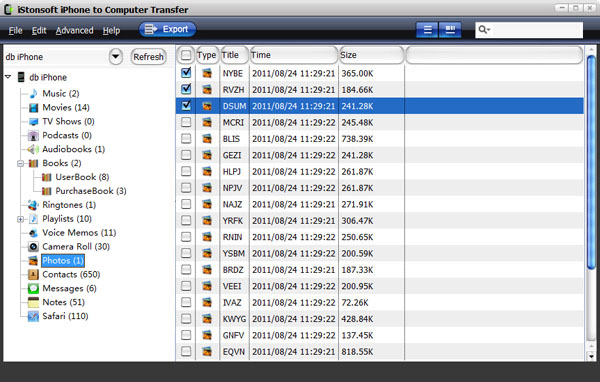
Tip: To export all photos from iPhone 4S to computer, you go to "File -> Export All Photos" on the file menu.
Step 3: Enjoy the exported photos on your PC
When finished, the following information dialogbox will be poped-up as belows. You can click the "Yes" button to open the output folder and enjoy your iPhone 4S photos on your computer as you wish!
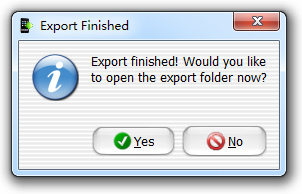
Why Choose this for transferring photos from iPhone 4S to Computer?
Transfer iPhone 4S to PC
Easily transfer Music, Movies, Photos, Books, Audiobooks, Voice Memos, Playlists, etc. from iPhone 4S to computer.
Supports iPad, iPod touch and iPhone
The powerful iPhone 4S Transfer works well with iPod touch, iPad and iPhone.
Easy to use
Provides you with intuitive interface and highest transfer speed. And you can also use the search function to find the files you want to export and copy quickly.
100% CLEAN
Does not contain any form of malware, including spyware, viruses, trojans and backdoors.
What's the Next?
Download the program to transfer or copy photos from iPhone 4S to computer now!
Tags: how to trasnfer pictures from iphone 4s to computer free, copy pictures from iphone 4s to computer
Related Links:
How to copy music from iPhone 4S to computer


