Can I Transfer SMS from iPhone to Samsung Galaxy S3/4?

2013-08-26 11:08:25 / Posted by Sand Dra to Portable Device
Follow @Sandwebeditor
Purchased a new Samsung Galaxy S3 or S4 as the birthday gift, so you want to transfer all data from iPhone to the new Galaxy S4 or S3. We all know that iPhone and Samsung Galaxy phones is running on different operation system, so they can't exchange data directly. Under this situation, you need to find a professional transfer tool to help you transfer data from iPhone to Samsung Galaxy S3 or S4 quickly.
Phone Transfer is an easy to use tool, which is specially designed for users to transfer data between phones. You can use it to copy SMS, contacts, photos, etc. from iPhone to Android phones or export data from Android phones to iPhone with one simple click. Believe us, you can transfer text messages from iPhone to Galaxy S4 or S3 without any restrictions in Windows 8/7/Vista/XP, etc.
Now, just get the free trial version of iPhone SMS to Galaxy Transfer and then follow the instructions to finish the installation by yourself.
Steps: How to Copy iPhone Text Messages/SMS to Galaxy S3, S4
Step 1. Connet Your iPhone and New Samsung Galaxy S3 to the Computer
Using your iPhone and Samsung's USB cable to connect iPhone and Galaxy S3 to the computer. Then launch the program which you've installed before. Then you'll see the below interface on your computer.
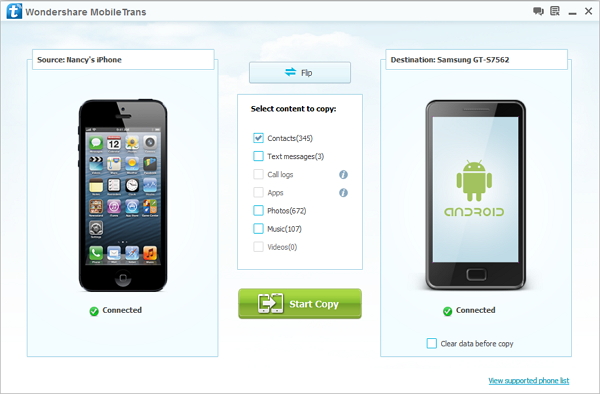
Step 2. Transfer SMS from iPhone to Galaxy S3
If the phone is in the wrong position, you can click "Flip" button to change the iPhone and Galaxy's position, and then click "Text Messages" in the middle of the panel. And then hit "Start Copy" to start the transferring progress. You can check the detailed process in a new pop-up window as you like.
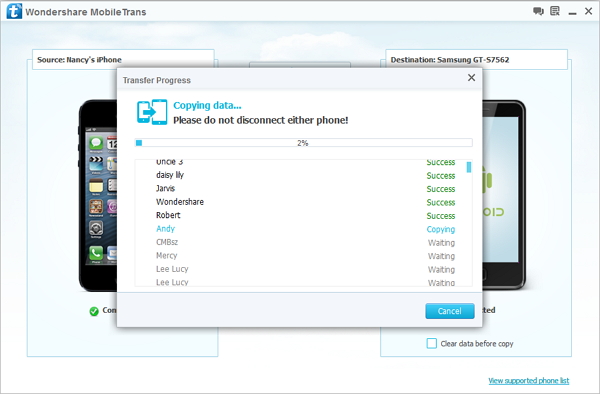
Now, all your iPhone SMS messages have been transferred to your new Samsung Galaxy S3 or S4. Very easy, right? Just get this powerful tool and enjoy more functions from now on.
Related Links:
Transfer Contacts from iPhone to Galaxy
Transfer Contacts from Android to iPhone



