How to Copy iPod Files to Computer?
As known to all, Apple iTunes can easily help you copy pictures, movies, songs, playlists, etc from computer to iPod for enjoyment. However, it doesn't allow you to copy iPod files to PC for backup. So there are so many people asked about copy iPod to computer:
* How do I copy songs from iPod to my computer?
* Where can I get a reliable application to copy iPod files to PC?
* Is there a way to copy files from my iPod touch to PC?
* I am using iPod touch 4 and I want to save photos from my iPod touch to my PC. Can I do that?
Actually how to copy iPod files to computer is a common problem. You can use a bunch of apps to copy files from iPod to PC. To make it simple, here we introduce you a safe and reliable program to copy iPod files to your computer. The program is named iStonsoft iPod to Computer Transfer, which can support iPod, iPhone and iPad.
Download it via the link below, then install it on your PC.
Tip: If you are using Mac, please download this iPod to Mac Transfer to copy files from iPod to Mac.
Tutorial on How to Copy Files from iPod to Computer
Step 1: Connect your iPod to PC and run the installed iStonsoft iPod to Computer Transfer.
Step 2: Choose the files you wanna copy to computer as you wish. For example, if you wanna copy music from iPod to computer, just go to the Music item and choose the musics to copy.
Step 3: Check the files you selected and then click ![]() to start copy files from iPod to PC.
to start copy files from iPod to PC.
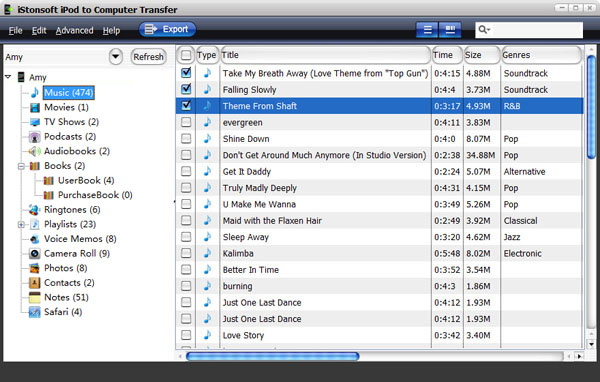
Tips:
1. If you wanna copy all your music files from iPod to computer, you can do it from "File - Export All Music" on the top menu.
2. With this program, you can copy your iPod files to any folder on your PC. Just go to "Advanced - Options" on the top menu to set the output folder as you like.
3. To find the files you wanna copy to computer easily, this program provides two modes for viewing music and movies in thumbnail mode. You can click ![]() to choose your files quickly.
to choose your files quickly.
4. The free trial version can be used to export files 30 times, and only one file can be exported each time. If you wanna copy more files from iPod to PC, you can get the full version.
What's the Next?
Free download to copy files like songs, movies, photos, books and more from iPod to computer.
Tags: copy files from ipod touch to computer, copy ipod files from ipod touch to pc, copy music from ipod to computer, copy songs from ipod to computer
Related Links:


