How to Backup Contacts on Android for Free?
Nowadays, the phone numbers and addresses contained within their contacts means a lot. As soon as we get a useful phone number, we would like to enter it to our smart to let the device keep for us. We just need to search the person's name when we want to make a call. It's so convenient that we don't need to remember strings of numbers. Thus we will lose the most convenient way to keep in touch with others if we lose all contacts of mobile phone. But if you have make backup copies of all contacts, you needn't worry about that.
To help people be far away the suffering of losing mobile phone contacts, this page will focus on how to backup contacts on Android. Here we will tell you two different ways to settle this problem: one is free and the other one is to use professional software.
Best Way to Back up Android Phone Contacts
Method One. Free Way - Backup Android Contact to Gmail
Gmail offers the service allowing us to backup contacts of Android phone. If you want a free way to store Android contacts for backup, you may try this solution.
Step 1. You have to get a Gmail account. If not, just register one. Go to your Android phone and choose whether to create a new account or sign into an existing Gmail account.
Step 2. Sign in or create your Gmail account by entering your Gmail username and password.
Step 3. Go to "Menu > Accounts" to find "Account Settings". Here you need to set synchrony way: active the check of "Auto-sync" or uncheck it if you prefer to sync your Gmail account manually.
Step 4. If you choose "Auto-sync", please checks in the boxes next to the Google services associated with that Gmail account to set them to auto-sync. Or just tap the name of the service to sync from the list.
Method Two. Reliable Way - Export Android Phone Contact to PC with Professional Software
If you are not satisfied with the free way, you may try the professional Android File Manager / Android File Manager for Mac. This application can can back up everything including contacts, SMS, apps, photos,music, videos,catalogs, etc. Let's see how it works for us.
Step 1. Install and run this application on your computer. Connect your Android device with computer and this software can detect your device and detect detailed information on its screen.
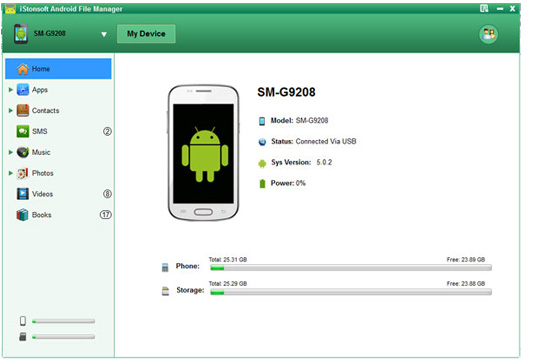
Step 2. Choose "Contact" option from the left panel, and this Android contact manager will show you all contacts of your device. You may choose the contacts first and then press "Import/Export" icon to start export your Android contacts to PC for backup.
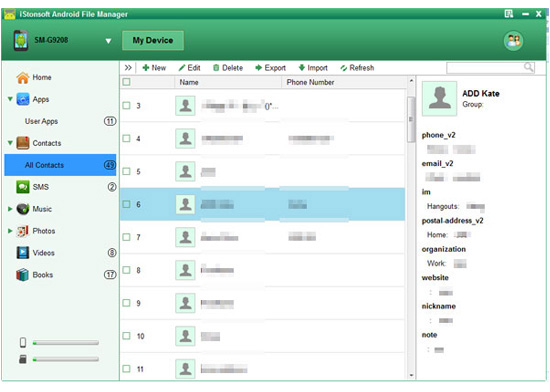
OK, we have done all process now. The solution two is highly recommended here. This method allows you to transfer music, movies, photos between Android phone and your PC. If you have interests in this software, please free download it to have a free trail.
Related Articles:
Recover Files from Mobile Phone




