Motorola PC Suite Alternative Software

2014-03-18 13:47:10 /
Posted by Neville Bergle to Mobile Phone Topics
Follow @ Nevilleeditor
With the popularity of smart phones, people are tending to manage or control their mobile phone files on their personal desktop PC directly. Just like Apple's iTunes, lots of famous Android phone manufacturer also release their own device manager software, including Samsung Kies, HTC Sync, LG PC Suite, Motorola PC Suite, etc. All these management software can be running well on the desktop computer, and with them, users can sync the media files like photo, music, movie, or contacts information from your phone to computer easily, and you can control these data on the computer without connecting your phone to the PC. So it is undoubtedly that these management tools helps us lots in our mobile daily life. However, more and more users complain that these official management tools runs slowly and always go crash without any prediction. And it only available for a specific brand of mobile phone. So more and more Android users want to find an alternative to these management tools, so does Motorola users.
First of all, let's us have a brief look on the Motorola official PC management tool
Motorola PC Suite is a mobile utility that allows you to sync your smart phones to the computer. It not only allows you to save these documents. You can also create a backup with your contacts. And, if you prefer it, you will be able to send SMS and MMS to them through your computer. What's more, this tool can allows you to sync both devices through Bluetooth. It will be more comfortable for you because you don’t need to be aware of having the correct cable anymore. However, it only available for Motorola phones, so this is also the main conflict with this kind of suites is the compatibility with other phone devices. And it is also the reason why you need to find an alternatives to the Motorola PC Suite software.
Key Features of the Best Motorola PC Suite Alternative Software
A good alternative software for your Motorola PC Suite should not only contains all features of the official software, but also include the features it doesn't have. So after comparing lots of similar alternatives tools in the market, we could like to strongly recommend iStonsoft Motorola File Manager (for Windows 8/7/Vista/XP) and Motorola Manager for Mac (for Mac OS X) for your reference.
- Backup or transfer the whole contents on your Motorola phones to computer easily, including contacts, text messages, photos, music, apps, etc.
- Besides Motorola. this tool is also compatible with other Android phones, including Samsung, LG, Sony, etc.
- Manage contacts information, send messages to anyone you like via PC directly.
- ...
Now, just click the below icons and follow the instructions to perform this powerful program.
Steps: How to Perform the Best Motorola PC Suite Alternative Software?
Step 1. Run the Program and Make Your Motorola Phones Detected
Launch the tool and connect your cell phone to the computer, then you'll see the program on your computer will require you to open USB debugging and install USB driver on your phone by following the instructions on the software. After that, you'll see the detailed information of your Motorola phone have been displayed in the main interface.
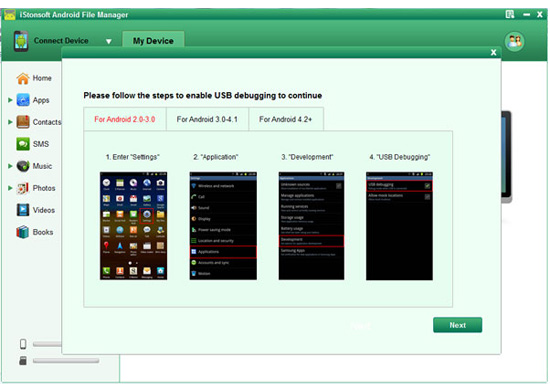
Step 2. Manage, Edit or Control Data on Your Computer
On the main interface, you can see the data on your mobile phone have been divided into different folders and displayed on the top of the panel like Apps, Music, Photo, Video, Book, Files, Contacts and Tasks. Choose the type of data you want to edit or manage, then you'll see the detailed information in the screenshot. Then you can backup, edit or do other modifications as you like by clicking the buttons of "New", "Import/Export", "Send", "Backup", "Modify", etc.
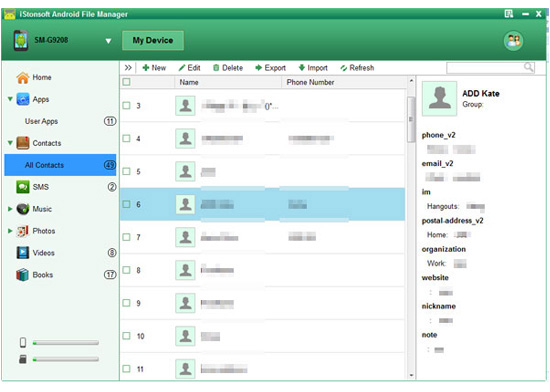
Note: If you want to manage the text messages on the computer, you can choose "Contacts" > "SMS" to check and edit these messages as you like. What's more, the exported contacts and messages will be saved as CSV format very well.




