How to Transfer Music from Android to Android?

2013-08-28 10:36:05 /
Posted by Neville Bergle to Mobile Phone Topics
Follow @ Nevilleeditor
If you get a new Android phones, then you must want to copy data from your old Android phones to the new one, including contacts, photos, SMS, or your favorite songs, etc. It's unimaginable to input these important data one by one or download your beloved music again if you have hundreds of songs. Then you may want to look for an effective way, which can help you copy music from Android to Android phones with one click, right? If so, then you've been the right place.
Actually, the most effective way to achieve the goal is to adopt a third-party program which is specially designed for dealing with this problems - Phone Transfer. This tool enables users to transfer or copy songs between two different phones with one simple click and there is no quality losing during the whole transferring process.
Now, download the Windows version and follow the below steps to transfer songs from Android to Android phones.
Steps on Transferring Songs from Android to New Android Phones
1) Install and launch the Android File Transfer on your computer, then you'll see the main interface on your screen. Just connect all your Android phones which you want to transfer files into your computer via USB cable.
2) While your phones is connected to PC, the program will detect your device and show it in the source and destination position respectively. If you find the position is wrong, you can click "Flip" button to change it.
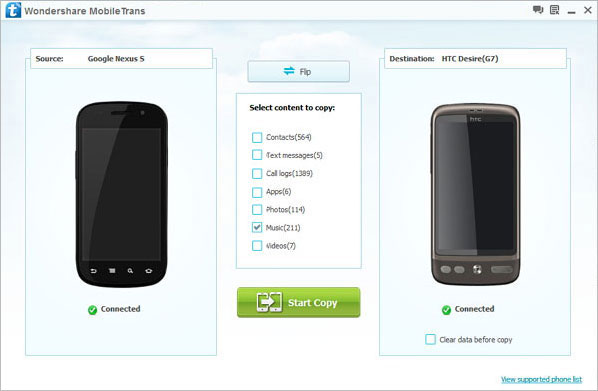
3) Click "Music" option in the middle of the panel and then hit "Start Copy" to begin the transference from Android to Android. You can check the progress in the main interface just like to below interface.
Tips: Actually, this tool supports all kinds of Android phones, including HTC, Samsung, Motorala, LG, etc.
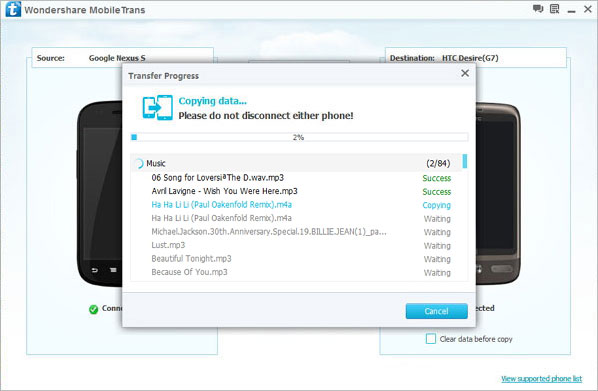
Done! Now, you can enjoy all your favorite music on the new Android phones anytime and anywhere as you like. If you want to get more functions of this tool, then don't hesitate to get it via below icons.
Related Articles:
How to Transfer Music from Android to iTunes



