How to Transfer Samsung Contacts to iPhone 5S/5C/5/4S/4?

2013-08-30 11:05:20 /
Posted by Neville Bergle to Mobile Phone Topics
Follow @ Nevilleeditor
It is very common to hear people around you want to transfer contacts from an old phone to a new one. Obviously, typing all your contacts to the new phone one by one is very troublesome, so is it any effective way to do the transference easily? As we all know, Samsung phones and Apple's iPhone has become the most popular smart phones along the world. So we write this article to show you the simplest way to transfer contacts from Samsung to iPhone.
Tips: This method is suitable for all Android users to share Android contacts with iPhone as you like.
Transferring Samsung phones contacts to iPhone could be a simple task once you have a professional Phone Transfer software. With this tool, you can transfer data like contacts, text messages, photos, etc. between two phones. All the transference will be finished within one simple click. That means it requires no professional skills for every users.
Now, just get this Samsung to iPhone Transfer free download version and follow the below instructions to do the following works as you like.
Steps: How to Transfer Contacts from Samsung Phone to iPhone?
1) Launch the program on your computer and then connect your Samsung Galaxy or Note 2/3 and iPhone 5S/5C/5/4S/4 to computer. Then you'll get the below interface.
Tips: You can click "Flip" button allows you to change the place of phones.
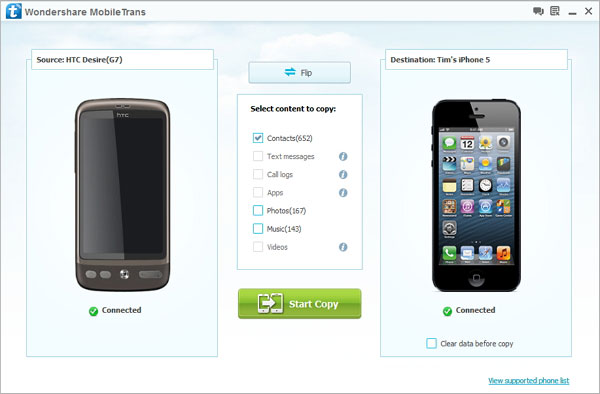
2) Click "Contacts" in the middle of the interface and hit "Start Copy" button to move Samsung contacts to iPhone easily. A pop-up winodw will appear to show you the transferring process for details.
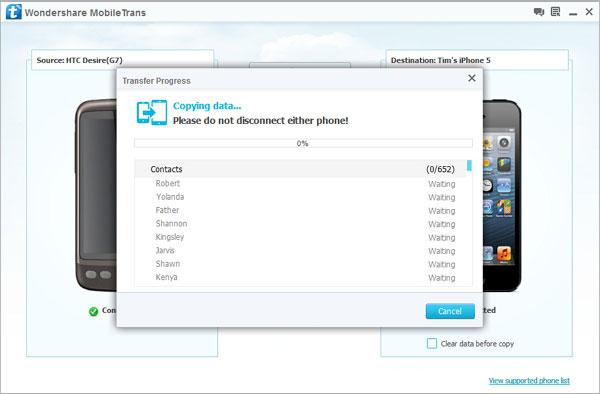
Done! Now you can access and read Samsung contacts on your new iPhone without any restrictions. Very easy, right? Click the below icons to try this powerful Samsung to iPhone Transfer program.
Related Articles:
Can I Transfer Photos from Android to Computer



