How to Recover Data from Hard Drive on Mac?

2012-9-18 11:30:20 /
Posted by Neville Bergle to PC Utility Topics
Follow @ Nevilleeditor
Do you have a corrupt hard drive or one that no longer mounts? Did you accidentally delete files on your computer? Are other Mac file recovery utilities failing to recover your data? Bad stuff happens, even to good people. And it seems there is nothing worse (or more inconvenient, frustrating and annoying) then having a hard drive crash. Have no fear, Data Recovery for Mac is here for Mac users to recover data from hard drive on Mac.
Data Recovery for Mac is an easy to use and professional Mac Hard Drive Data Recovery software, complete wizard mode interface let you recovers your precious data from virtually any catastrophic situation in a breeze. You can recover lost photos, videos, documents, email and archive files from external hard drive.
Here, we’ll go through the steps on recovering data from hard drive on Mac, and before that, you can free download Hard Drive Recovery for Mac and install on your Macbook.
Note: For Windows users, please download this Data Recovery for recovering data from hard drive.
Steps: How to Recover Data from External Hard Drive on Mac?
Step 1. Choose the recover mode
After installation, launch the software, and click one of the recovery modes according to your needs.

Step 2. Preview and find out the files you need
Find out the target data that you want to recover. Click "Recover" to proceed to destination selection interface. Or click Back to return to the partition selection interface.
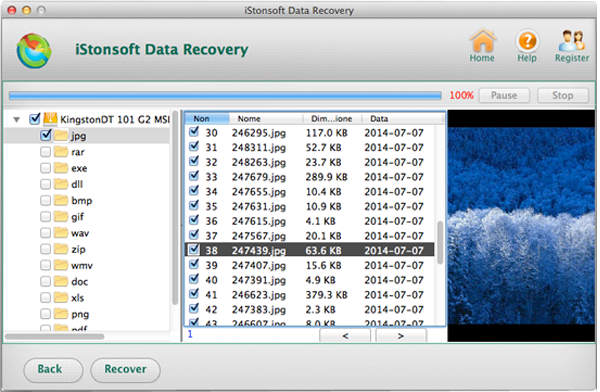
Step 3. Select a destination to save the recoverable data
Select or enter a directory to store the recovered files. We highly suggest you select another directory which is different from the source one, in case it would eventually overwrite the source data. If there is only 1 partition, you can save the data on a removable device.
Ready to Try or Buy this Mac Hard Drive Recovery?
Simple operation and user-friendly interface made Data Recovery for Mac very popular all over the world. If you have any problem in recovering data from your computer, just free download Hard Drive Recovery for Mac and let it do the rest for you!
Tags: recover data from hard drive mac, recover data from external hard drive mac, hard drive data recovery for mac
Related Links:
How to Recover Deleted Files on Mac


