Recover Data from HFS/HFS+ File System

2012-11-16 10:05:25 /
Posted by Neville Bergle to PC Utility Topics
Follow @ Nevilleeditor
What's HFS/HFS+?
HFS, short for Hierarchical File System, is is a file system developed by Apple to use in Mac OS computer systems. With its its newly developed 20MB hard disk for Macintosh operating systems, it replaces the old Macintosh File System, the original file system for the Macintosh operating system based computers. While, HFS+ is a file system developed to replace their Hierarchical File System. Being an improved version of HFS, it supports much larger files and using Unicode for naming the items.
Is It Possible to Recover Lost Data from HFS File System?
Just like other operating system, there are many possibilities for us to lose important data from HFS file system. Many people are wondering that whether we can recover data from HFS file system in case we lose important files. The answer is yes with no doubt. Just as we do on other platform, only if we have a great application which is especially for us to restore lost files, there is no problem for you to retrieve lost data from HFS/HFS+ system.
Generally speaking, many people prefer to use Mac Data Recovery as the assistant to restore lost data. This software has the ability to rescue lost image, video, audio, Email, and archive from FAT16, FAT32, exFAT, HFS+, HFSX, NTFS file systems with no problem. No matter your data is lost due to accidental deleting, formatting, virus infection, improper operation, unexpected power failure, or other unknown reasons, it can help you get them back smoothly.
Quick-Guide: How to Salvage Lost Files from HFS/HFS+ File System?
Preparation: You need to free download and install this nice software to your computer.
Step 1. Run this software. When you see 4 options of different recovery mode, just choose a proper one according to your needs. Often, we prefer to choose the "All" mode.

Step 2. Then select the HFS file system where your lost files were and click the "scan" button to begin scanning. It can recover the lost files from external hard drives, USB flash drives SD card, digital camera and mobile phone with different file systems as well.
Step 3. When the scan is over, the recoverable files all list for you to choose. You are able to preview the documents, photos and archives. Choose the target files you need recover and then press the "Recover" button to let the software recover al lost data from HFS/HFS+ file system for you.
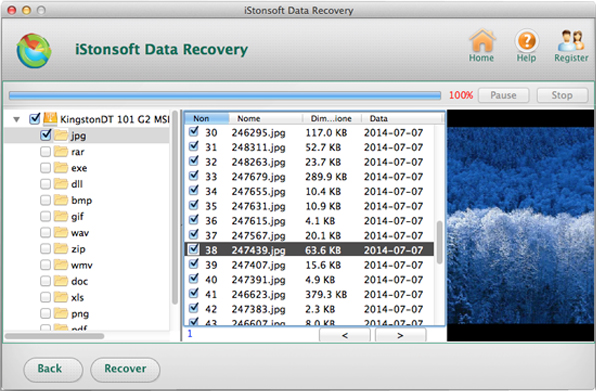
You can see that this software is so well all your lost data can be got back smoothly and successfully. Come here to free download this nice software to have a try.
Related Links: Unformat Mac Hard Drive, Recover Deleted PDF Files on Mac, Recover Formatted Files on Mac


