Is It Possible to Recover Data from Mac Volume

2012-11-12 16:30:20 /
Posted by Neville Bergle to PC Utility Topics
Follow @ Nevilleeditor
When we say Apple volume, it is refers the partition used to define the low-level organization of the data on hard disk such as photos, video, music files and documents, etc. Also, we can add new files to it or delete unnecessary data from it. During the process of managing data, there is great possibility for Mac volume files to be deleted by mistake or may be lost due to some unknown reasons. If we are unlucky to come across this disaster, what shall we do? Can we recover data from Mac volume?
The answer is yes without doubt. As long as we have a professional Data Recovery for Mac, nothing can be a problem for us. Although data can be deleted easily, but it is still kept on your hard disk of Mac. Instead, it would be marked as replaceable one which can be overwrite by new items. This data recovery software takes advantages of this features and is able to recover lost files from your hard disk completely. OK, let's see how it works for us.
Quick Guide to Retrieve Lost Files from Damaged Mac Volume
First of all, you need to free download and install this nice software to your Mac computer. Suppose you are a Windows user, Best Data Recovery is ready for you. Then you may come into the detailed tutorial.
Step 1. Launch the software and then you will see a screen which offers you 4 different modes to use. Just choose proper as you like according to the descriptions. Here we advice you to choose "All" mode which will recover your lost files with same name and folder structure.

Step 2. Now you may set the drive you store lost data as the target disk to scan. This software will scan the disk completely if you press the "Scan" icon.
Step 3. After the software shows you the scanning result, you can preview it to find the lost files you need and mark them. Then you may hit the "Recover" button to restore all lost file of Mac volume at a time.
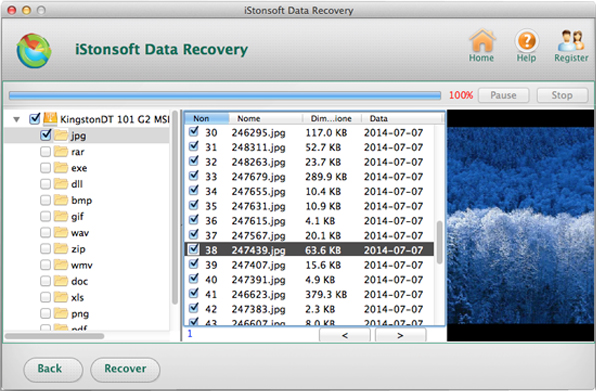
Bingo! We have finished all process. This software restore all lost data of your Mac volume completely and successfully.
Why We Choose This Software to Rescue Lost Data from Corrupted Mac Volume?
When you enter "recover data from Mac volume" in Google, there are tons of applications for you. You must feel puzzled that why we choose this software as the assistant. Actually, before we find this software, we have search and test various programs which is said to recover all lost Mac volume files perfectly. But when we use them by ourselves, there does not satisfy our editors so much. Until then we find this comprehensive software. Let me introduce the prominent functions of this nice software here.
* Save lost documents, images, videos, audio, emails, and archives on Mac easily.
* All data lost by accidental deleting, formatting, virus infection, improper operation, unexpected power failure, and other unknown reasons can be got back .
* Get back data from Mac-based hard drive or external hard drive, USB drive and more.
* Five optional modes to customize your own recovery way. A special mode for iPhone/iPod/iPhone.
So cool, isn't it? Come on to free download this nice software. You will be satisfied with it.
Related Links: Recover ZIP on Mac, Powerful USB Data Recovery for Mac


