How to Recover Deleted Files from Recycle Bin Mac?

2012-10-30 14:16:20 /
Posted by Neville Bergle to PC Utility Topics
Follow @ Nevilleeditor
 Just delete one of the important folder of your Mac hard disk accidentally? But it is not the worst thing. It is to empty your whole trash bin. Slow down. There are still some measure to find the data back safely. Actually, in order to help people resolve this problem, developers have created program to recover deleted files from recycle bin Mac easily. Often, a tool which is easy to use would get more appreciations.
Just delete one of the important folder of your Mac hard disk accidentally? But it is not the worst thing. It is to empty your whole trash bin. Slow down. There are still some measure to find the data back safely. Actually, in order to help people resolve this problem, developers have created program to recover deleted files from recycle bin Mac easily. Often, a tool which is easy to use would get more appreciations.
Facing with various programs, you may be troubled by which one is the best one. In order to make the whole process easier, we test all popular solutions. But none of them can satisfy our technology until we find Data Recovery for Mac. This software is one of the top-selling data recovery in the market. It has the ability to get back photos, video, documents, email and archive files from any Mac-based hard drive or external hard drive, iPod, USB drive, SD card, digital camera, mobile phone, and MP3/MP4 player lost. No matter what reason lead you to lose these files, including accidental deleting, formatting, virus infection, improper operation, unexpected power failure and more. Based on the point of humanization, this software offers 5 powerful recovery options of this file recovery for Mac to help you personalize the recovery mode easily.
Have interests in this nice software? Here will come to a detailed tutorial of this software. You may free download it to follow us. For Windows user, Data Recovery is the right helper.
Quick Guide: Find Lost Files from Empty Recycle Bin on Mac Completely
Step 1. Run Recovery on Mac
If you have installed this software on Mac, just run it by clicking the quick-start icon on the desktop. Choose proper recover mode you need. Here we recommend you to choose "All" as the brief instruction on the interface.

Step 2. Scan Lost Files
Since the Trash is usually on the main partition of the hard drive, you need to choose Macintosh HD for scan. Just a few minutes later, all recoverable files are displayed in the scanning result. You can preview and find the target folder you lost.
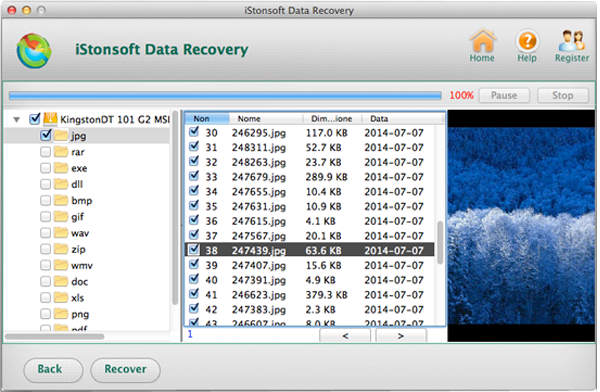
Step 3. Recover
Just mark all files you need to retrieve. If there are too many files, yo can search the file you need by enter the filename in the Filter options. After that, hit the "Recover" to recover deleted files from recycle bin Mac quickly.
As we can see, it is so easy to finish the whole job. This nice software can guarantee all your lost files 100% safe with no quality loss. It is so great! If you like it, you may free download this nice deleted files recovery for Mac to mae a try.
Related Links:
Restore iPad from Backup on Mac, Recover Deleted Photos on Mac


