Can We Recover Memory Card on Mac

2012-11-14 10:10:20 /
Posted by Neville Bergle to PC Utility Topics
Follow @ Nevilleeditor
Nowadays, memory card can be seen anywhere in our daily life. It is available in a variety of formats ranging from Secure Digital to Memory Sticks, which can store and transfer documents from computers , MP3 player and a variety of devices. Since memory card is so common in our daily life, it is needed to learn some useful tips and tricks of it.
This page will focus on the problem of how to recover memory card on Mac. This question has been discussed warmly and many people are wondering whether we can get the job done. The answer is yes without any doubt. There are many people before you come across this embarrassment that losing important data of memory card due to accidental deleting, virus attack, and other unknown reasons. Developers have designed special solution to resolve this problem.
iStonsoft USB Data Recovery for Mac is what way we use here. It is a professional application created especially for people to recover various lost data on Mac computer. OK, let's see how it works for us to recover lost data from memory card on Mac.
How to Retrieve Lost Data from Formatted/Damaged Memory Card on Mac OS X?
Before we start, you need to free download and install this memory card recovery for Mac. Please note that this guide is ready for Mac user. If you are a Windows user, please switch to USB Data Recovery for Windows for help.
Step 1. Select Recovery Mode
As soon as you run this recovery, you can see 4 optional recovery modes for you. As each description, you may choose "All" or other specific file recovery mode to find your target files. The first mode can recover all files deleted by Command+Deleted, formatted or corrupted partition with original name and structure folder while the latter can recover all lost files with new names. Just choose proper one according to your needs.
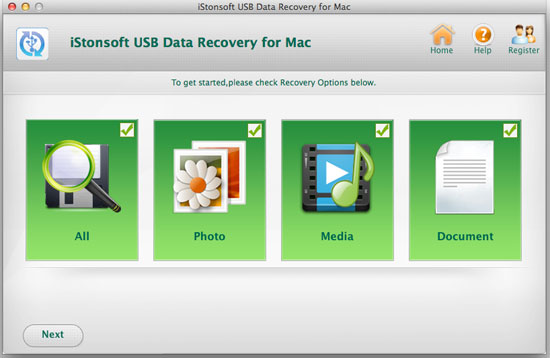
Step 2. Scan Lost Files
Just connect the Memory Card with your Mac computer as well. Set the card as the target drive and let the software scan your memory card completely. This software will detect all lost files of this memory card for you.
Step 3. Salvage Lost Data of Memory Card on Mac
When the scanning is done, this software will show you the scanning result. Just preview the scanned files one by one to mark files you need. Then hit "Recover" to retrieve lost memory card files.
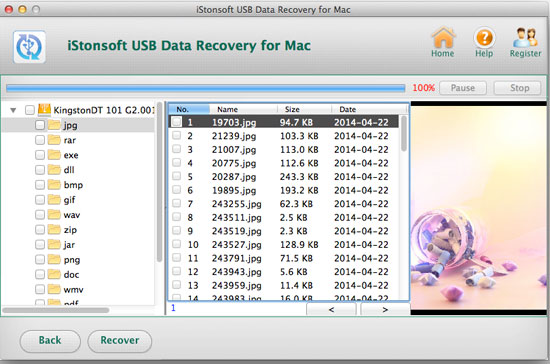
Just a few minutes later, you can find all your lost files successfully.
Why We Choose This Software to Restore Lost Memory Files on Mac?
Actually, when we search software to recover memory card on Mac, there are various results for you. Why do we choose this software as the assistant? In fact, before we post this article, we have tested tons of applications. But none of the programs can meet our mind until we find this software. It can:
* Recover documents, images, videos, audio, emails, and archives.
* Retrieve data lost by accidentally deleted, formatted, virus infection, improper operation, unexpected power failure, and other unknown reasons.
* Get lost data back for memory card, Mac-based hard drive or external hard drive, USB drive, digital camera, mobile phone and more.
* Offer 4 powerful recovery options to help you thoroughly search, locate and restore files. successfully.
Of course, this software is much more powerful than we have described here. If you want to know all functions of it, you need to free download this nice software to experience it by yourself.
Related Links: Tips & Tricks to Prevent Data Loss on Mac, Recover Lost Email on Mac, Recover Word Document on Mac


