Can We Recover Myspace Password?

2012-12-13 10:23:35 /
Posted by Neville Bergle to PC Utility Topics
Follow @ Nevilleeditor
"I haven't logged into my Myspace account for a while, and cannot remember the password. I am wondering that whether I can recover Myspace password? If so, How to do it?" --- Penny
Yes. It is the first thing I want to say. Please do not feel hopeless when you cannot access to your Myspace account due to forgoten password. There are many chances for us to retreive the lost password of Myspace. All these solutions are not so hard, actually. This page is going to resolve this problem with two different solutions and we hope it is helpful to you. If you have been troubled by this problem for a long time, please refer to no more than this article.
Two Solutions to Restore Lost Myspace Password
Two solutions we use here are Myspace technology service and third-party software.
Method 1. Ask help from Myspace Password Reset Service
Myspace has prepared the service for people who cannot remember the passcode. Only if you remember the email address you login Myspace, you can access to your account again. Just turn to Myspace Reset Password Page, and enter your email address to the blank sheet. Then Myspace will send yo an email to reset your password. Yeah, you just open your email box to check the letter and set a new password for your Myspace.
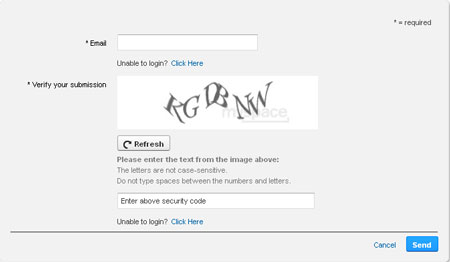
Method 1. Use Myspace Password Recovery
If you cannot remember the email box you log in your Myspace, you may ask help from this solution. There are too many login accounts and their passwords of different websites. It is hard to remember and tell them. Most of time we would like to use IE auto-complete password function to remember and fill the password automatically for us. If you have kept your Myspace password in IE browser, there is a chance for you to get the password back. Prominent Myspace Password Recovery - Windows Optimizer can find the account and password for you completely.
You just need to install this software to your computer and follow the guide as follows.
Step 1. Run it and you will see an interface below. You can see several options which mean this software can do all these things for you. Here we just need "Password Finder" mode.
Step 2. Then we need to choose "IE Auto complete password". Beside Myspace password, it can recover Twitter password, Outlook Password,Lost Facebook Password, MSN Message/Mail Password, and more for you.
Step 3. Now you can see your account and password of Myspace on the interface of the software.
You may get this software to have a try. If you are not satisfied with this software, you may get all your money back within 90 days.


