Digital Camera Photo Recovery

2012-05-20 16:53:06 /
Posted by Cherry Adela to Photo Topics
Follow @Cherrywebeditor
 When is digital camera photo recovery needed?
When is digital camera photo recovery needed?
- Deleted all digital camera data/photo accidentally.
- Formatted the digital camera by using format command.
- Digital camera storage media was corrupted and you get the message "Media is not formatted would you like to format now."
- Digital camera memory card crashed.
- You can't access the digital camera normally.
When you meet this situation above, you are faced with data loss from digital camera. Now, you may worry whether you will lose these data permanently. Of course, your concern is understandable. But we want to tell you if you have not overwritten the old data, you still have possibility to recover lost digital camera data/photo.
Why Photo Recovery Software can recover deleted photos from digital camera?
No matter your photos are deleted due to mistakenly operation or accidental format, Photo Recovery will find and fully restore all your precious image, video and audio files from many storage devices. With it, you can recover photos from digital camera, recover photos from memory card, USB drive, internal hard drive and other storage devices within a few clicks. Due to its user-friendly design and interface, Photo Recovery is a fully-loaded yet easy-to-use digital photo recovery and media recovery system perfect for the newbie and professional alike. And it also has the Mac version: Photo Recovery Software for Mac.
How to Use the Digital Camera Photo Recovery Software?
Step0. Download, install and run
Download and install this Photo Recovery software to your computer. Then directly connect your digital camera to your PC and then run this software.
Step1. Select a scan area
The software will list and display all partions on the drive and other storage media devices. Select the digital camera, click "Scan" to scan for lost photos.
Step2. Start to recover
Find out the target data that you want to recover. Click 'Recover' to proceed to destination selection interface.
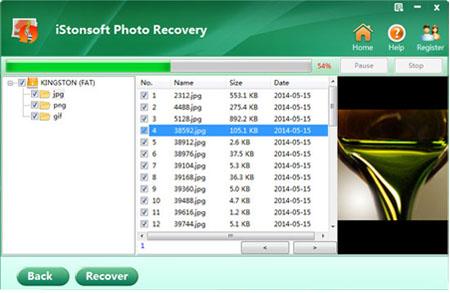
Step3. Select a destination folder
Select a destination to save the recoverable data. We highly suggest you select another directory which is different from the source one, in case it would eventually overwrite the source data.
Extended tip you have to know for digital camera photo recovery:
When your photos are deleted from digital camera, do put your camera and the memory card in safe place and do not attempt to take more pictures. Because physical damage and data overwritten will make your deleted digital photos unrecoverable even with the best photo recovery software.
Sounds wonderful?
So don't hesitate, go ahead to get the digital camera photo recovery software immediately!
Related Links:
Free Photo Recovery Software, How to Make a Photo Collage




