Export Photos from the New iPad to Computer (PC/Mac)

2012-04-06 07:50:10/ Posted by Sand Dra to Portable Device
Follow @Sandwebeditor
Finally, the new iPad comes out. There are some improvements in the new iPad, like the higher resolution, 4G network support, better camera, etc. The only thing that won't be changed forever is that the iTunes can't transfer things from iPad to computer back. If you have a lot of photos in your new iPad, then how to backup them to computer, or export them to PC, copy them to Mac, etc.? Don't worry, a 3rd party tool can help you do this. Read on to see how.
Part1 - Transfer Pictures from the new iPad to PC
iStonsoft iPad/iPhone/iPod to Computer Transfer is an excellent tool for transferring pictures, photos, movies, songs, etc. from iPad, iPhone, iPod to PC with several mouse clicks.
Key features:
- Transfer music, video, photo, podcast, audiobook, ebook, audiobook, ringtone, camera roll, voice memo, etc. from iPad, iPhone, iPod to computer with ease.
- Work as an iPad/iPhone/iPod file viewer or browser to help you view files stored in the iOS devices.
- Extremely easy to use, fast transfer speed.
Step1. Launch and connect
Run the iStonsoft iPad/iPhone/iPod to Computer Transfer software, and link your new iPad to computer with USB cable. If the device connected successfully, the software will recognize the new iPad automatically and show the main information about the new iPad.
Step2. Choose and check photos
In the left list, you need to choose and click Photos. Then in the right window, choose and check photos which you want to transfer to computer. The software provides 2 modes for viewing photos: To find the files more easily and quickly, you can click the ![]() button, this program supports search through your files by genre, artist's name and others.
button, this program supports search through your files by genre, artist's name and others.
Step3. Start exporting
After all necessary settings done, click the blue "Export" button to export photos from the new iPad to computer. After exporting, a pop-up window will ask you whether to open the output folder or not.
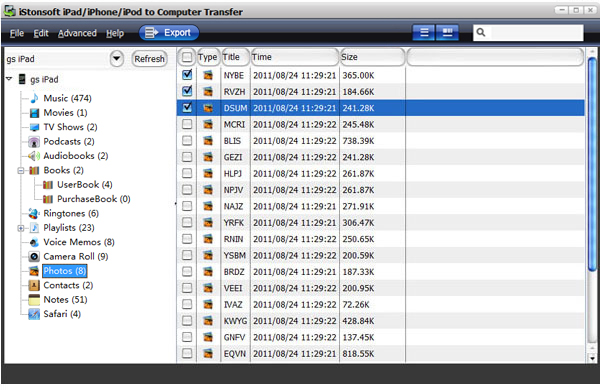
Part2 - Copy Photos from the new iPad to Mac
iPad to Mac Transfer is specially developed for Mac users to transfer photos, music, videos, podcasts, audiobooks, etc. from iPad, iPad 2, the new iPad to Mac hard drive for backup or sharing.
Key features:
- Copy or transfer Music, Movie, Photo, ePub, PDF, Audiobook, Camera Roll, Ringtone, Podcast and TV Show from iPad to Mac for share and backup.
- Compatible with iPad, iPhone and iPod.
- Provides 2 modes for viewing movies, music and photos, so you can find what you want quickly when you transfer files.
Step1. Launch and link
Launch iPad to Mac Transfer software, then link your new iPad to Mac with USB cable. The software will auto-scan the device after a few seconds. Then you can see the main information about the new iPad, including: Type, Capacity, Version, Serial Number, etc.
Step2. Settings
1) Click Photos in the left list, then choose and check photos which you want to transfer to Mac's hard drive.
2) With this program, you can change the output folder for saving files from the top menu "Advanced > Options" as follows:
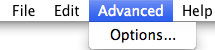
Step3. Start to export
Simply click the ![]() button on the main menu to start transferring pictures from the new iPad to Mac.
button on the main menu to start transferring pictures from the new iPad to Mac.
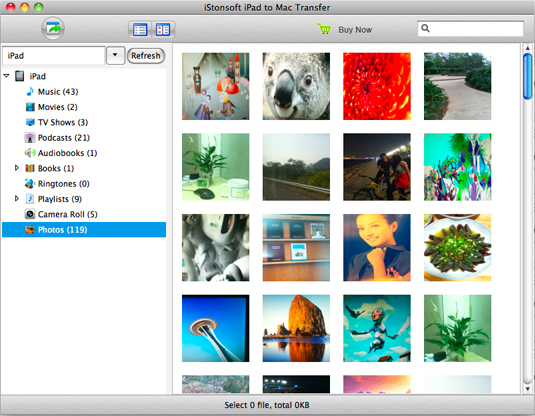
Related Guides:
How to transfer songs from iPad PC
How to transfer videos from iPad to computer


