How to Transfer Movies to iPad?

2012-04-09 10:16:09/ Posted by Sand Dra to Portable Device
Follow @Sandwebeditor
As known to all, the Apple iPad provides an amazing way for video enjoyment. As an iPad owner, you may want to transfer videos to iPad so that you can watch your favorite videos on iPad anywhere and anytime. Then, how to transfer movies from computer to iPad? In this article, we will show you a step by step guide on how to transfer movies to iPad easily.
To transfer movies from to iPad, you can simply transfer the video files to iTunes and then sync them to your iPad. But there is a premise that the video files must in iPad compatible format. If not, you need to convert movies to iPad friendly format before transferring movies to iPad. Just check the details below.
Preparation: Free download and install the Movie to iPad Converter software.
Guide: How to Transfer Movies to iPad
Step 1: Add Files
Run iStonsoft iPad Video Converter and import video or audio files by clicking " Add".
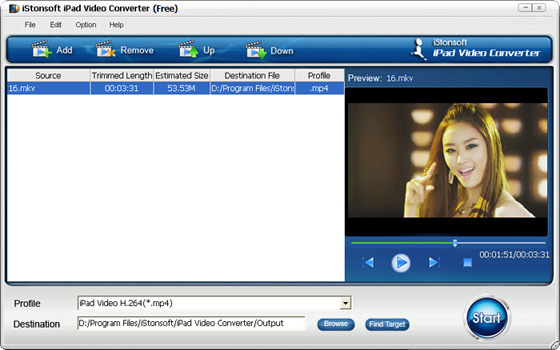
Step 2: Output Settings
Select output video format as iPad Video H.264 from "Profile" drop-down list . Then click "Browse" to to set an output folder.
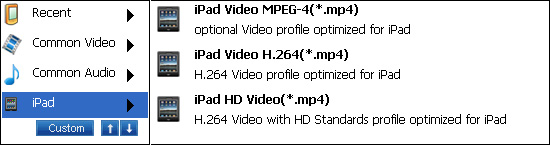
Step 3: Converting Movies to iPad
When settings are done, simply click "Start" to begin conversion.
Step 4: Transfer Movies to iPad
Run iTunes, and load the converted files to iTunes. Then transfer movies to iPad with iTunes. Done!
With these steps, you can transfer movies in AVI, WMV, MKV, FLV, MOV, 3GP, etc. format to iPad easily. So why are you waiting? Go ahead to download the Movie to iPad Converter for transferring movies to iPad now!
Tags: how to transfer movies from computer to ipad, copy movies to ipad, transfer videos to ipad
Related Guides:
How to copy movies from iPad to PC
How to transfer photos from iPad to computer
How to transfer songs from iPad to PC


