How to Transfer Songs from iPad to iPhone?

2012-04-19 11:27:08/ Posted by Sand Dra to Portable Device
Follow @Sandwebeditor
"My mother bought many songs off of her iPad last night and she is not sure how to get them onto her iPhone. Is there any way to transfer the music?"
If you happened to have such kind of problems, you may get this for dozens of reasons. So how about transferring music, photos, videos and more from iPad to iPhone/iPod touch? Maybe you erase your music on your iPhone and now want to transfer music from iPad to iPhone. Maybe you get a new iPad and want to transfer music from your iPhone to iPad... Don't be panic. Here you will find the easiest solution for transferring songs from iPad to iPhone/iPod/iPad.
Tool Required: iStonsoft iPad/iPhone/iPod to Computer Transfer - An easy to use iPad/iPod/iPhone to PC Transfer designed to help you back up all your files from your iPod, iPhone, iPad or iPod touch.
Guide: How to Transfer Songs from iPad to iPhone
Besides transferring music from iPad to iPhone, you can also transfer videos from iPad to iPhone, copy photos from iPad to iPhone and share more iPad files on iPhone.
Step 1: Run Software and Connect iPad to Computer
Run the software and connect your iPad to PC via USB cable, you can view your device's properties and information on the main interface: type, generation, format, version and others.
Step 2: Export Songs from iPad to computer
Select the music files which you want to transfer to iPhone, then click ![]() to export the music to computer.
to export the music to computer.
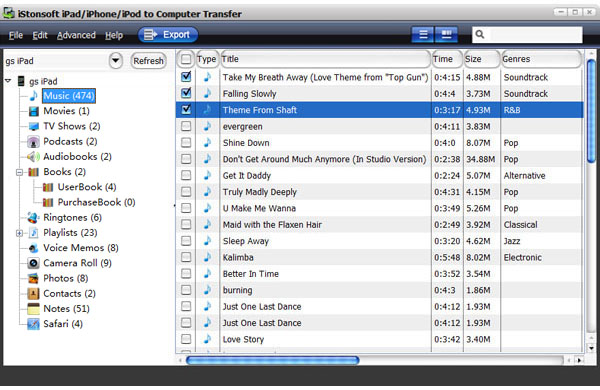
Step 3: Connect iPhone to Computer
When the exporting finished, eject your iPad to computer and then connect iPhone to computer.
Step 4: Import Songs from Computer to iPhone with iTunes
The last step to transfer music from iPad to iPhone is to run iTunes and transfer the exported music to iTunes and then sync them to iPhone, That's all.
As you wish, you can click few buttons to transfer iPad music to iPhone and then enjoy your iPhone files, including music, videos, photos and so on in your iPad easily with iStonsoft iPad/iPhone/iPod to Computer Transfer. And you can also transfer songs from iPad to iPod, transfer songs from iPhone to iPad, etc.
What's next? Download the free trial to experience it by yourself and start enjoying your digital life!
Tags: copy songs from ipad to iphone, export songs from ipad to iphone, transfer music from ipad to iphone
Related Links:
Transferring music from iPad to iPad
How to transfer photos from iPad to computer


