How to Transfer Books from iPad to iPod touch?

2012-04-22 08:23:11/ Posted by Sand Dra to Portable Device
Follow @Sandwebeditor
How do you transfer books from your iPad to your iPod touch? If you also encountered the trouble, here I advise you to go on enjoying this following text.
To transfer or copy books from iPad to iPod touch for sharing, all you need is an iPad to iPod touch Transfer software's help. Here we recommend you iStonsoft iPad to Computer Transfer, which can easily help you backup and transfer all files from iPad to computer, iPhone or iPod touch. Hence it is a wise decision to transfer iPad books to iPod touch by using it.
Now you need to download and install iPad books to iPod touch tranasfer before you using it to copy books from iPad to iPod touch.
![]() (Windows 2000, 2003, XP, Vista and Windows 7)
(Windows 2000, 2003, XP, Vista and Windows 7)
Note: If you are using your computer with Mac OS, here I strongly recommend you to use iPad to Mac Transfer to move books from iPad to Mac, then sync the books from computer to iPod touch with iTunes.
Tutorial: How to Transfer Books from iPad to iPod touch
Preparation: Before transerring iPad books to iPod touch, please make sure you have installed the latest iTunes on your PC. If not, download it from Apple official site: http://www.apple.com/itunes/download/
Step 1: Connect iPad to PC
Hook up your iPad to computer and run the software.
Step 2: Transfer books from iPad to computer
Choose the books you want to transfer from the "Book" item, then right click to start transferring iPad books to PC.
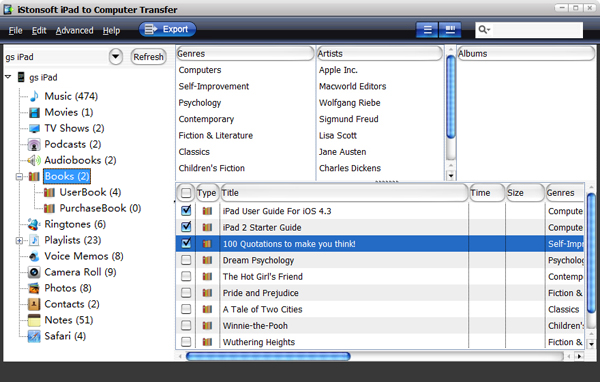
Step 3: Connect iPod touch to Computer
When you finished exporting songs from iPad to computer, eject your iPad to computer and then connect your iPod touch to PC.
Step 4: Transfer books from computer to iPod touch
Run iTunes and transfer the books exported in Step 2 to iTunes and then sync them to iPod touch.
Why choose iStonsoft iPad to Computer Transfer?
Easy to use
Only few clicks will perform your task though you are a professional or novice.
Transfer iPad to Computer
Enables to transfer Music, Movie, Photo, Book, Audiobook, Voice Memo, Podcast, TV Show, Playlist, etc. from iPad to computer for backup or sharing with your friends.
Be compatible with iPad, iPhone and iPod touch
Supports iPad, iPhone and iPod touch, and be compatible with Windows computer.
What's the Next?
Download the program to move and transfer books from iPad to iPod touch, iPhone, or iPad 2. Then you can read your iPad books on iPod touch as you like!
![]() (Windows 2000, 2003, XP, Vista and Windows 7)
(Windows 2000, 2003, XP, Vista and Windows 7)
Related Links:
How to transfer iPad to new computer


