How to Transfer Files from iPad to iPad?

2012-04-22 13:46:59/ Posted by Sand Dra to Portable Device
Follow @Sandwebeditor
My friend and I bought iPads together. He has a few songs, movies, photos, etc.. I want those files. Is there a way that I can get them thru his iPad to my iPad?
To transfer files like music, movies, photos, books and more from iPad to another iPad, the tool needed is iStonsoft iPad/iPhone/iPod to Computer Transfer, which transfers files from iPad to iPad, iPhone, iPod easily. Following is the step by step guide of transferring files from iPad to iPad with it. Before that, you need to download and install the iPad to iPad Transfer first and then follow the guide below to transfer files between iPads.
Steps: Transferring Files from iPad to iPad
With this tutorial, you can transfer songs, videos, photos and more files from one iPad to another iPad. If you have a new iPad 2, you can also follow this guide to transfer files from your old iPad to new iPad 2, even iPad 3.
Step 1: Connect iPad
Run the installed software onto PC, then connect the iPad you want to export files via USB cable.
Step 2: Transfer Files from iPad to PC
Select the files which you want to transfer to another iPad, then click ![]() to start transferring. Here we take photos as an example.
to start transferring. Here we take photos as an example.
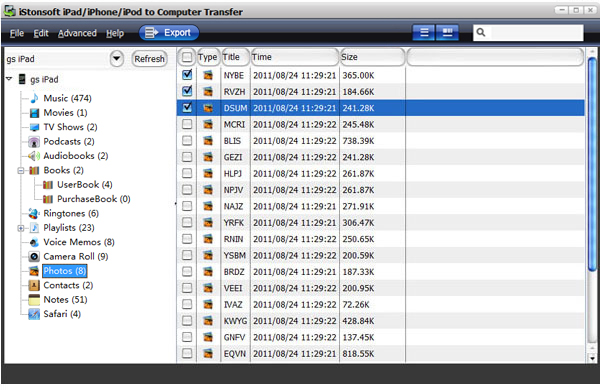
Step 3: Connect another iPad to PC
When the exporting finished, eject the first iPad to your PC, and connect the other iPad you want to import files to the computer.
Step 4: Transfer Files from Computer to Another iPad
The last step is to run iTunes and transfer the exported files to iTunes and then sync them to another iPad. Done!
Finish! Hope this guide can be useful to help you transfer files from iPad to iPad! And you can use the same method to transfer files like music, videos, photos, books and more from iPad to iPad, iPhone, iPod.
Just go ahead to have a try with this program by yourself!
Related Links:
How to transfer songs from iPod to iPad
How to transfer video from iPad to computer
Transfer movies from iPhone to iPad


