2 Ways to Upload Videos to YouTube

2012-08-22 10:20:18 /
Posted by Cherry Adela to Video Topics
Follow @Cherrywebeditor
After a long journey, you may have recorded lots of funny or exciting photos and videos with your digital camcorder and save them on your computer. And you may want to share these videos with your friends at the fastest speed, right? Then YouTube could be a good place you should go. We all know that YouTube is a biggest online video sharing sites all over the world. It enables users to upload, share and view videos online instantly and freely. So just upload your videos to YouTube and invite your friends to share your journey as you like.
Maybe you'll say that uploading videos to YouTube is a simple process, but you have to admit that it is not an easy task for beginners. Of course, there are lots of ways to upload videos to YouTube. Here we have picked up two simplest ways for both beginners and amateurs' reference.
Method 1. Put Video to YouTube from Computer
For most users, they will choose to upload videos to YouTube from web browser. On YouTube, you can upload a single or a batch of video files to the site for totally free as you like. Now, just check the below steps:
- Visit youtube.com and log in your own account. If this is the first time for you to visit YouTube.com, you can register a new account for free before viewing or uploading videos. You can see your own account in the top side.
- Click "Upload" to open a new page. Then there are two options for your reference: "Upload multiple files" from computer or "Record from webcam".

- After loading files, you'll see the progress in the main interface. At the same time, you can click "Add more videos" to upload multiple files to YouTube at one time. Here, you also can change the video info like title, description, tags, etc. during the uploading process and click "Save" while you finished it.
- When the uploading process is finished, you can go to the video page to share it with your friends without any restrictions.
That's the whole process for uploading videos to YouTube from computer. If you want to change or edit the video files, you can go to "My Videos" page to edit video info as you like.
Method 2. Create Video and Upload to YouTube Directly
Sometimes you may want to add some special effects or write some words in your video files before uploading them to YouTube.com, then DVD Slideshow Builder could be an ideal solution for you to achieve your goal. With it, you can create video slideshow from photos, video clip, subtitiles, etc. and you can upload it to youtube.com directly.
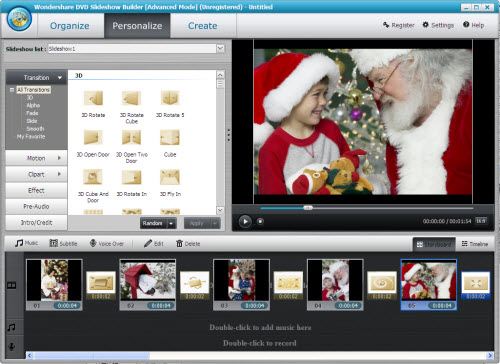
Now, just get the right version and experience the super fast way for sharing videos on YouTube by yourself at once.
Conclusion
Do you have a clear mind about how to upload a video to YouTube? If so, just choose one of these methods to share videos on YouTube with your family and friends as you like.
Maybe you're also interested in
How to Upload Video from iPhone to YouTube
How to Make A Video for YouTube




