iPad Video Transfer

2012-04-13 13:20:16/ Posted by Sand Dra to Portable Device
Follow @Sandwebeditor
As an iPad owner, you may looking for the best iPad Video Transfer to help you transfer videos from iPad to computer for backup or transfer videos from computer to iPad for enjoyment freely. Here is the right solution for you!
Part 1: Transfer Videos from iPad to Computer
How to transfer videos from iPad to computer? Is there any iPad Movie Transfer that enables you to transfer movies from iPad to another storage device easily? If you have the problem, then you have come to the right place!
To transfer and manage your iPad videos freely, a third-party iPad Video Transfer is needed here. iStonsoft iPad/iPhone/iPod to Computer Transfer is the most powerful iPad Videos Transfer that enables you to transfer videos from iPad to computer easily and fast. Moreover, it also has the functions of iPad Music Transfer and iPad Photo Transfer, so it can help you transfer videos, music, photos, books and more from iPad to PC.
With the best iPad Video Transfer, you can transfer videos from iPad to PC with only 3 steps.
Step 1: Free download and install iPad Video Transfer on your computer.
Step 2: Connect your iPad to computer via USB cable and launch the iPad Video Transfer program.
Step 3: Choose the video files you want to transfer from iPad to PC, then right click to start transfer with the iPad Video Transfer.
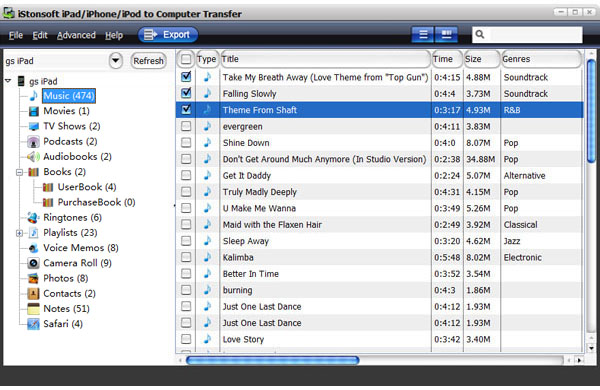
Part 2: Transfer Videos from Computer to iPad
If you want to transfer videos from computer to iPad, you need to make sure the video formats are compatible with iPad first. Here we list the video formats supported by Apple iPad. If the video files you want to transfer to iPad are not right, just get the iPad Video Converter to convert them to iPad formats.
iPad Supported Video Formats:
* iPad Video Format H.264 video up to 720p, 30 frames per second, Main Profile level 3.1 with AAC-LC audio up to 160 Kbps, 48kHz, stereo audio in .m4v, .mp4, and .mov file formats;
* iPad Video Format MPEG-4 video, up to 2.5 Mbps, 640 by 480 pixels, 30 frames per second, Simple Profile with AAC-LC audio up to 160 Kbps, 48kHz, stereo audio in .m4v, .mp4, and .mov file formats;
* Motion JPEG (M-JPEG) up to 35 Mbps, 1280 by 720 pixels, 30 frames per second, audio in ulaw, PCM stereo audio in .avi file format.
If the video files are compatible with iPad, you need no iPad Video Transfer here. Just transfer the video files to iTunes and then sync them to iPad, Done!
Just enjoy videos with your iPad freely and enjoy your colorful life!
Tags: best ipad video transfer, ipad movie transfer, free ipad video transfer, ipad video transfer free
Related Guides: iPad Music Transfer, iPad Photo Transfer


