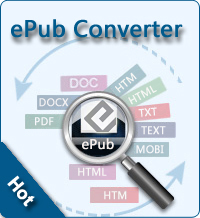Convert AZW to MOBI for Free
TAGS: azw to mobi converter, converting azw to mobi, azw to mobi conversion
Are you searching for AZW to MOBI converters? Are there any methods for converting AZW to MOBI for free? The answer is definitely YES! Here, I will tell you how to convert AZW to MOBI free with Mobipocket eReader.
Firstly, let's take a look at Mobipocket eReader. The Mobipocket e-reader is capable of reading ebooks in several file formats, including the MOBI format. A MOBI file is structurally identical to the proprietary AZW format used by Amazon's Kindle.
If you have an ebook encoded as an AZW that you did not buy from Amazon, you can change the file's extension to MOBI and open it in Mobipocket Reader.
Please NOTE, an AZW file purchased from Amazon have DRM security that will prevent you from opening it with Mobipocket. If your AZW books are protected by DRM, you have to remove DRM from AZW firstly. Then follow the steps below to convert AZW to MOBI step by step.
Tutorials: How to Convert AZW to MOBI Step by Step?
Step 1: Download or upgrade to the latest version Mobipocket Reader. Click "Download" from the download link on the Mobipocket home page. When the download completes, double-click the file to install the reader.
Step 2: Right-click the AZW file you want to read and click "Rename." Change the file's extension from AZW to MOBI.
Step 3: Run Mobipocket Reader and use its "Open" command to open the newly renamed file. If the AZW is not copy protected, it will open as a MOBI file.

You may be interested in:
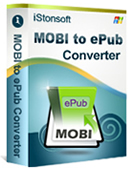 iStonsoft MOBI to ePub Converter is very easy-to-handle and barely three simple steps can finish all the conversion job: import MOBI files(s) to the program, customize settings and do the conversion. Finally, what you need is transfer output ePub eBooks to your devices. Enjoy reading your eBooks. It is professional for converting MOBI to ePub files for reading on NOOK, Mobipocket, iriver Story HD, iPad, iPhone, iPod touch, Sony Reader, Android phones, and so on.
iStonsoft MOBI to ePub Converter is very easy-to-handle and barely three simple steps can finish all the conversion job: import MOBI files(s) to the program, customize settings and do the conversion. Finally, what you need is transfer output ePub eBooks to your devices. Enjoy reading your eBooks. It is professional for converting MOBI to ePub files for reading on NOOK, Mobipocket, iriver Story HD, iPad, iPhone, iPod touch, Sony Reader, Android phones, and so on.
Most eReaders in the market support ePub format, but MOBI is not recognized by most eReaders. So if you wanna read MOBI files on ePub readers, you need to convert MOBI to ePub format.