
CHM is short for Compiled HTML Help files, which are not permitted to be published or extracted. iStonsoft CHM to HTML Converter for Mac is a decompiler that enables Mac users to decompile all the included content from CHM and saved as HTML files.

"I appreciated having the free version available to learn from. I like how it creates browser-based .htm files from CHM with one click. I use your product for my own purpose since years now and I really found a simple program."
- Reviewed by Irene
![]()
"I was in need of creating html from CHM-file for a project I'm building. After extensive searching the internet I found your website. I must say I'v never encountered an application that is so flexible. " - Estelle
![]()
"I'd like to share my using experience; this app can immediately decompile the content into HTML files. This procedure will decompile the entire CHM file content, and produce the webpage." - Claudia
CHM is abbreviated from Microsoft Compiled HTML Help and it is a proprietary online help format developed by Microsoft in 1997 with the file extension .chm. The CHM file format can be decompiled by various applications on Windows, such as HTML Help Workshop and 7-Zip. However, you can not edit, republish or extract the original HTML files from the CHM archive on Mac OS X unless you use this intelligent Mac CHM to HTML Converter.

* Thanks to this offbeat CHM to HTML Converter for Mac software, you can convert Compiled HTML Help file to HTML on Mac instantly under Mac OS X with zero quality loss, so that you can edit, republish or extract the original HTML files from the CHM archive.
* Convert batched CHM files or folders at one time to help you economize your time and energy in daily life. Even you can delete, clear files and manage them conveniently.
* Comfortable User Interface: The crisp green dominant tone of the user interface plus distinct fonts and buttons make the software a beautifully designed tool for you. Please use it pleasurably!
* Easy-to-handle Options: The draggable & droppable software allows you to load files or folders in straightly and click one big button to get the files fixed. Even those rookies can use the toolbox masterly.
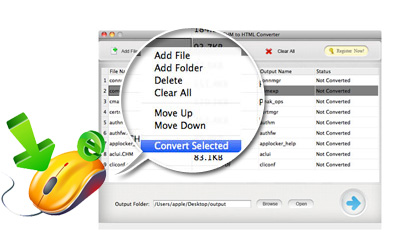

* Detailed Info Display: When you are converting CHM to HTML on Mac, the software will indicate you basic info about File name, size, output type, output name, and status to make everything trend to be perfect for you.
* Multi-optional interface: If you like, you can move, delete, clear all or select partially to manage the files for your conversion and make things easier.
* Free Trial Version Provided: Before register the software, you can have a try to get the free version to convert up to 3 files and make a review of this tool to decide whether it’s worth buying or not.
* 100% Quality Preserved: After converting, you will find the result have no changes on style or layout of the original CHM files.
* Support Mutiple Languages: This product is available in multiple languages: including English, French, German, Japanese, etc.

