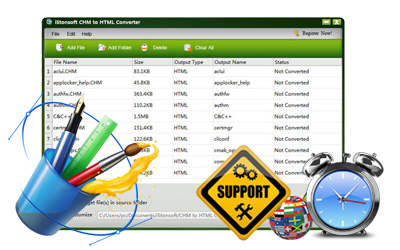In order to make CHM files manageable and accessible easily, many people choose to save CHM files as HTML. iStonsoft CHM to HTML Converter is a great solution to achieve the task.

"This is an awesome piece of software. It converted my CHM help files with images and tables flawlessly into HTML files, the first ready to pack with my app and the second ready to upload by FTP. "
- Reviewed by Jozsef
![]()
"I'm a new user, adapting my WinHelp file to the HTML format in response to Vista. The program has allowed me to get a very functional HTML file within a day of my purchase, easy to use and I congratulate you on a very good product. " - Eric Taylor
![]()
"CHM -> HTML works well, at least for my CHM case; I tried to convert 20 CHM files into HTML, What impressed me most was that it retained all the original elements like table, image, and font style after conversion. " - Murry
CHM is Microsoft Compiled HTML Help files, containing many HTML pages and an Index. There are many advantages for us to save CHM files as HTML so as to distribute the CHM files to webpage.
* Make your CHM files easy to open and access.
* Help your potential customers know your products through the online help introduction.
* Lead your customers to target pages through direct links.
If you are looking for a way to create HTML from CHM, you're in the right page. Here you will find a perfect solution in this task - iStonsoft CHM to HTML Converter.

* In order to help people complete CHM file to HTML conversion quickly with no difficult, our work team design and create this nice CHM to HTML converter which is specialized in creating HTML files from Microsoft Compiled HTML Help file.
* There is no problem for you to convert CHM files to HTML file. The operation is simple and optional. You are allowed to delete or load CHM files directly, choose to batch convert CHM files or just transfer selected CHM document only.
* After converting files from CHM to HTML, you can share them with your friends conveniently on Social Platforms: such as Facebook and Twitter.
* HTML format is beneficial for being scratched by Internet browsers, like Google (Googlebot) and Yahoo (Yahoo!Slurp), so as to make them searchable by users.
* Once you convert your files to HTML format, you can view them on IE, Firefox immediately.


* Total process can be completed just within several seconds - The program supports batch conversion, saving your precious time. Add CHM files or folder, go to "Edit" > "Select all" from menu or use the shortcut key "Ctrl+A", then all the files will be pitched on and now you can click "Start" to convert them at one time.
* 100% quality guarantee - After converting, you will find the result has no changes on style or layout of the original CHM files.
* iStonsoft is always doing clean and simple design. CHM to HTML Converter is no exception. The installation takes less than 10 seconds. The user-friendly interface gets you started quickly, even you are a non-technical novice.
* CHM to HTML Converter has powerful language-supporting functions, it can be applied to four languages at present: English, French, German, Japanese.
* iStonsoft offers free technical support for all of its products. If you encounter any doubt when using the software, you can refer to the User Guide or email to Technical Support Team directly.