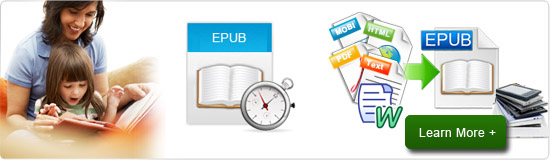ePub to PDF Converter Freeware

2012-07-24 14:57:06 /
Posted by Shelly Anla to eBook Topics
Follow @Shellywebeditor
 Calibre (http://www.calibre-ebook.com/) is a totally free ePub to PDF Converter. It supports the conversion of many input formats to many output formats. It can convert any of the following input formats to any of the output formats.
Calibre (http://www.calibre-ebook.com/) is a totally free ePub to PDF Converter. It supports the conversion of many input formats to many output formats. It can convert any of the following input formats to any of the output formats.
Input Formats: CBZ, CBR, CBC, CHM, ePub, FB2, HTML, LIT, LRF, MOBI, ODT, PDB, PDF, PML, PRC^, RB, RTF, TCR, TXT.
Output Formats: ePub, FB2, LIT, LRF, MOBI, OEB, PDB, PDF, PML, RB, RTF, TCR, TXT. (^PRC is a generic format, calibre supports PRC files with TextRead and MOBIBook headers)
So, Calibre is a good ePub to PDF converter free. Download and install it, then do as the following guide says to convert ePub to PDF free.
Tip: If you want to convert PDF files to ePub format, just check this guide of how to convert PDFs to ePub. For Mac users, here is the best PDF to ePub Converter for Mac for converting PDF to ePub on Mac.
Guide: How to Convert ePub to PDF Free
Here is how to convert ePub to PDF free with Calibre step by step.
Step 1: Run Calibre on computer.
Step 2: Then drag and drop a few e-book files into calibre, or click the "Add books" button and browse for the ePub ebooks you want to work with.
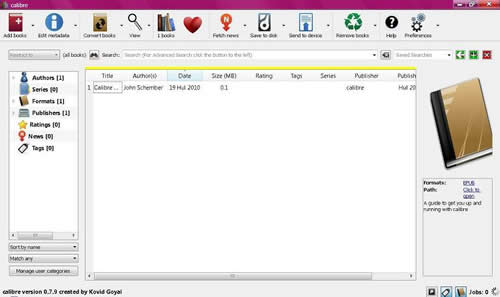
Step 3: Set PDF as the output format. And then click "Convert books" to convert ePub to PDF fast.
Done! Now you can read ePub files on PDF eReaders freely!
Related Links: