How to Convert ePub to Kindle Free?

2012-05-28 15:29:08 /
Posted by Shelly Anla to eBook Topics
Follow @Shellywebeditor
 ePub is the best modern format for electronic publication. Kindle is one of the best e-book reader. But unfortunately Kindle device doesn't support ePub format. So converting ePub to Kindle is needed. While Kindle ebooks you purchase come in Amazon's AZW format, the Kindle actually supports a number of other formats including the MOBI format.
ePub is the best modern format for electronic publication. Kindle is one of the best e-book reader. But unfortunately Kindle device doesn't support ePub format. So converting ePub to Kindle is needed. While Kindle ebooks you purchase come in Amazon's AZW format, the Kindle actually supports a number of other formats including the MOBI format.
Here, I will show you 2 methods to help you convert ePub to Kindle, one is using ePub to Kindle converter, the other is using online ePub conversion service. Now let's see how.
Convert ePub to Kindle with ePub to MOBI Converter (Recommendation)
ePub to MOBI Converter is first of all an ebook manager but it is also one of the best ebook conversion tools going around. It can be a little tricky to get used to at first but it handles conversion to and from a wide range of formats, including converting ePub to Kindle format.
The following steps are about how to convert ePub to Kindle step by step:
Step 1: Just free download and launch this program and click "Add Files" to import all your ePub books to it for converting as you like.
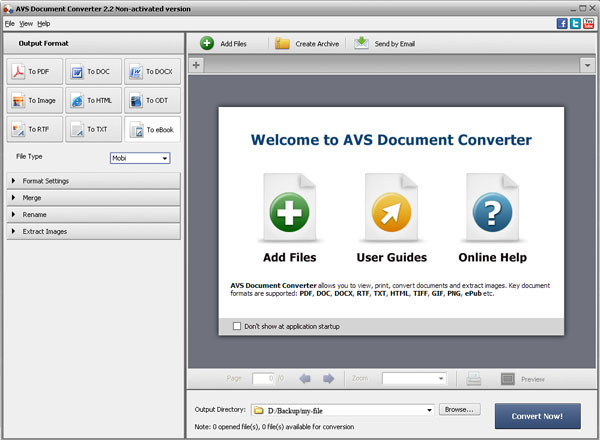
Step 2: You can preview the ePub books on the program before converting, and then set the Input Format to ePub and the Output Format to MOBI in the left panel. Click the "Convert Now" button and the ebook will be converted.
Step 3: You just then need to load that into your Kindle device with its USB cable and you should now be able to read your ePub (now MOBI) ebook on your Kindle.
Convert ePub to Kindle Online
2ePub allows you to convert ePub books for reading on almost every reading device including iPad, iPhone, iPod, Sony Reader, BeBook, Nook, Kobo (for Kindle use .mobi). The online ePub converter supports:
Input formats: doc, docx, epub, fb2, html, lit, lrf, mobi, odt, pdb, pdf, prc, rtf, txt.
Output formats: epub, fb2, lit, lrf, mobi
Following are the detailed steps to convert ePub to Kindle MOBI step by step:
Step 1: Select up to 5 ePub files (25Mb max) of supported formats and click 'Upload'.
Step 2: Set parameters including Title, Author, Encoding, etc. Under "Convert files to ePub", you can see: Convert to other formats: FB2 | LIT | LRF | MOBI. Click MOBI. Then convert ePub to Kindle MOBI.
Step 3: Download the result. And sync the downloaded MOBI files to Kindle for reading anywhere.
As you can see, no need to install any software to computer, you can easily convert ePub to Kindle format easily. Go to 2epub site here: http://www.2epub.com/
Conclusion:
We can easily convert ePub files to Kindle's .mobi format comfortably with ePub to MOBI Converter or online ePub converter. But the performance of the online tool is highly limited by network situations. So if you're focus on output quality and conversion speed, you can try the professional ePub to MOBI Conversion.
Why waste your time searching from store to store for the appropriate converting system, when its available right at your finger tips? After converting ePub to Kindle, reading eBooks will become a memorable experience and whichever books, magazines or journals is included in your reading wish list, you can always successfully enjoy and accomplish reading them!
![]() Free Download ePub to Kindle Converter
Free Download ePub to Kindle Converter
Related Links: Convert eBooks to ePub, Convert MDI to PDF Free


