How to Convert PRC to ePub for Free?

2012-06-15 13:51:14 /
Posted by Shelly Anla to eBook Topics
Follow @Shellywebeditor
Newly bought an iPad? If you have a lot of PRC books on computer, you may want to read them on iPad. But as we know, PRC is not supported by iPad, so converting PRC to ePub is needed. Then how to convert PRC to ePub for free? The easiest way is using online PRC to ePub converter. No need to install any software onto computer, you can easily convert PRC to ePub.
Tip: ePub Maker can convert Word to ePub, PDF to ePub, Txt to ePub, HTML to ePub, CHM to ePub, etc.
Important: The online method below doesn't require installation, however, converting files online is risky, and your private information may be public to others. To avoid these things, you can try MOBI to ePub Converter which can convert MOBI to ePub, convert PRC to ePub safely, easily and fast.
Convert PRC to ePub with MOBI to ePub Converter
MOBI to ePub Converter allows you to use a simple file converter that works between MOBI, PRC and ePub without any question. It will convert eBooks from MOBI, PRC to ePub while preserving all original data. (For Mac user, please try MOBI to ePub Converter for Mac software)
![]() Free Download MOBI to ePub Converter
Free Download MOBI to ePub Converter
![]() Purchase MOBI to ePub Converter (Price: $24.95)
Purchase MOBI to ePub Converter (Price: $24.95)
Key features of PRC to ePub Converter:
- FREE trial version is available.
- It's capable of processing files up to 200 MB.
- Keeps your files secure and private. No require of network connection, so you'll never doubt your files will be open to others.
- Batch conversion can help you highly improve your working efficiency.
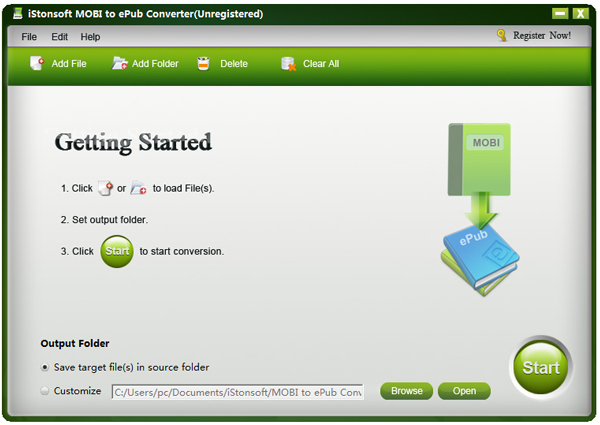
Following are the easy guides to help you convert PRC to ePub step by step:
Step 1: Click "Add Files " button to upload your PRC file. Or you can import a PRC folder by pressing "Add Folder".
Step 2: Select output folder
Step 3: Click "Start" to convert PRC to ePub fast. When conversion is complete, you can open the folder to check the output ePub eBooks freely.
More about PRC format ...
PRC stands for Palm Resource Compiler. It is one of two extensions (the second is PDB used to identify files intended for use on PalmOS devices. All files synced to RAM on a PalmOS device must be in Palm Database Format, PDB. PRC files were intended to identify a Palm Database containing "resources". In actual fact files synced in RAM are not files at all as there is no file system in RAM on a PalmOS system thus no need for extensions or other file designators. These extensions are placed on the files when they are residing on a PC.
Wanna read PRC books on iPad, iPad 2, even iPad 3, iPhone(5), iPod touch, NOOK, iriver Story HD, Sony Reader, and so on? Go ahead to convert PRC to ePub right now!
Related Links: Convert eBooks to ePub, Convert ePub to MOBI


