How to Read Kindle Books on NOOK?
If you have downloaded or purchased books on Amazon.com, we know that the books downloaded from Amazon store can be read easily on Kindle, but is it possible to read Kindle books on NOOK? The answer is definitely YES! The tool needed is Calibre, which can convert eBooks among almost all popular eBook formats. Here is how to read Kindle books on NOOK using Calibre step by step.
Tip: If you want to read DOC, HTML, Txt, MOBI books on NOOK, try ePub Converter.
Tutorials: Reading Kindle Books on NOOK Step by Step
Step 1:
Download and install Calibre to computer (Windows or Mac). Open Calibre and click Add books. A pop-up window will then appear allowing you to browse to Kindle azw file. Select the file and click Open the file will then be added to Calibre. If Calibre says your books are DRM protected. Go to step 2 to remove Kindle books DRM. If not, skip Step 2, go to Step 3.
Step 2:
Download the latest combined tools package, and unzip it. Run Calibre. Click Preferences. Click Plug-ins. Click on the large "Add a new plugin" button. Navigate to the tools folder unzipped. Open the Calibre_Plugins folder. Select one of the zip files in that folder.
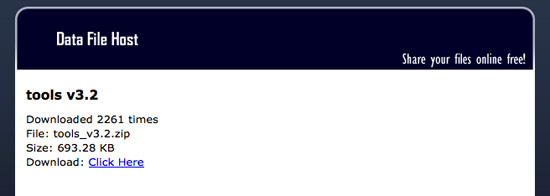
Click on Add. Click on the "Yes" button in the warning dialog that appears. A Confirmation dialog appears that the plug-in has been installed. You must now configure the plugins. Which plugins need configuring, and the information you need to enter depends on what kind of ebooks you have. If your ebooks don’t match the description at the start of any of the following items, ignore it and move on to the next.
Now click on the Apply button, and then close the preferences. Import Kindle books to Calibre, then DRM will be removed!
Step 3:
Click Convert E-books. In the pop-up window that appears in the drop down box on the right hand side make sure that Output format is selected as ePub, other format you want.
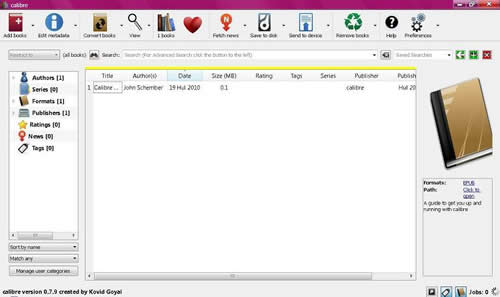
Finally, click "OK" to convert Kindle books to NOOK ePub format.
Done!
Can the NOOK read Kindle books? The answer is definitely YES! So why are you waiting? Go ahead to read Kindle books on NOOK right now!
Related Links: Convert eBooks to ePub, Convert MDI to PDF Free


