3 Ways to Read Word Documents on iPad
Having several documents in Word DOC format? Generally speaking, to read Word documents, a computer with Microsoft Windows program installed is required. However, if you are on the travel or on the car, you don't bring your computer with you, but you take your iPad, so why not read Word documents on iPad? We know iPad is a great reading device with powerful reading features in iBooks. However, iBooks only support PDF or ePub format.
Here I will show you 3 ways for reading Word documents on iPad. To read Word documents with iBooks app, try the Choice1 or Choice 2. To read word documents on iPad with a 3rd party app, try Choice3.
Choice#1: Convert Word to iPad ePub Format
iStonsoft Word to ePub Converter is a great tool for converting Word DOC to ePub format, as well as converting DOCX to ePub format. After conversion, you can read the Word documents on ePub-friendly devices, like iPad, iPhone, iPod touch, Nook, iriver Story HD, etc. Fast speed, excellent output quality, batch conversion is supported. Very powerful.
![]() Free Download to convert Word to ePub for Windows
Free Download to convert Word to ePub for Windows
![]() Free Download to convert Word to ePub for Mac OS X
Free Download to convert Word to ePub for Mac OS X
After converting, you can use iTunes to sync the converted ePub books to iPad iBooks app. Enjoy reading.

Choice#2: Convert Word DOC to iPad PDF Format
PDF Creator is an easy-to-use, yet powerful tool for converting Word, Excel, PowerPoint, Image, TXT, CHM, RTF, etc. to PDF format. No need to install any other 3rd party software, stand-alone tool. With it, you can even merge multiple Word documents to a single PDF file.
![]() Free Download to convert Word to PDF for Windows
Free Download to convert Word to PDF for Windows
After converting Word documents to PDF format, you can use iTunes to sync the converted files to iPad for reading on iBooks, have a great reading time!
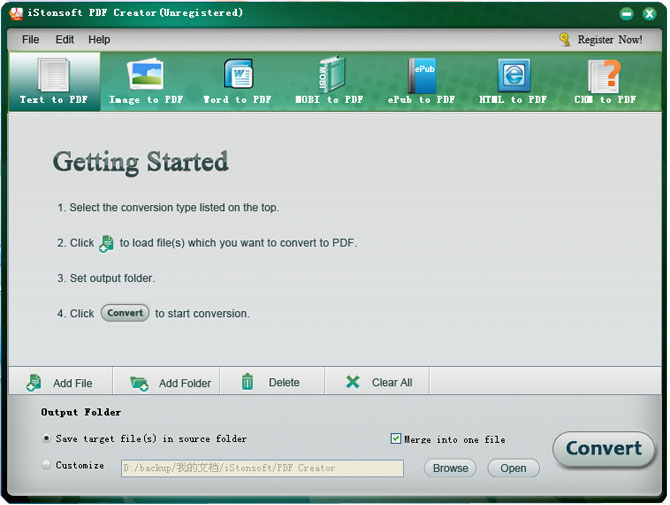
Choice#3: Reading Word Documents on iPad with Word App for iPad
Documents To Go is a Word app for iPad, which is specially developed for iOS users. With this Word App for iPad, you can:
- View/Edit/Create Word & Excel files(Office 2007/2008/2010)
- View PowerPoint, PDF, iWork, Text, .RTF, and more!
- Supports iTunes File Sharing via USB cable for manually moving files
Download and sync this Word app for iPad with iTunes, then you can read Word documents on iPad easily. The app is priced at $9.99. Requires iOS device running iOS 3.2 +.
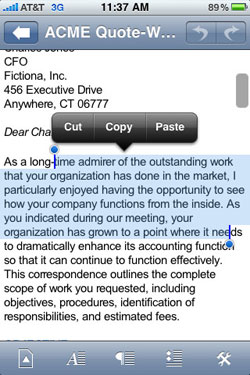
Which way works for you?
If your aim is only to read Word documents on iPad, then you can try to convert Word to iPad PDF or ePub format. Then read Word documents on iPad iBooks app, which is more suitable for reading.
If you want to edit the Word documents apart from reading, you will have to get the Word app for iPad.
Related Links: Convert eBooks to ePub, Convert Kindle to ePub


