How to Recover iPhone Voice Memos Lost on iPhone 6/5/4S?

2012-12-14 15:16:25 / Posted by Sand Dra to Portable Device
Follow @Sandwebeditor
Questions:
"Hello, is there any way to get back my iPhone voices memos that had been recorded with my stolen iPhone 4S?"
"Anybody here knows how to recover my iPhone recorded voice memos? I've lost some important voice memos by accidental deletion. How can I retrieve them?"
"It seems that iTunes refused me to get my lost iPhone voice memos from the backup of my iPhone. And I'm unaware of any other way to retrieve them from my iPhone backup. Do you guys have any suggestions on this?"
Similar questions about how to get iPhone voice memo recovery can be seen on most forums. Have similar problems ever occurred to you? If you often record memos on your iPhone, then figure out how to recover iPhone voice memos can be tricky since the recorded items may be lost for reasons. Different from most other files stored on your iPhone, once the voice memos recorded on your iPhone were deleted or lost, you cannot recover them on your iPhone unless you restore them from the iPhone backup file.
But, if you once restore your iPhone from a backup with iTunes, it means all the current files on your iPhone will be replaced by the data contained in the previous backup file. To restore voice memos from iPhone backup without causing new data loss, a specific iPhone backup data recovery tool is really needed. Hopefully, with the helpful iPad/iPod/iPhone Data Recovery, you can feel easy to get your lost voice memos restored from the latest iTunes backup file of your iPhone. Now, just let's go ahead to learn how to recover iPhone voice memos from backup with this specific recovery tool.
Hints: If you are a Mac user, the iPad/iPod/iPhone Data Recovery for Mac would help you more for the iPhone voice memo recovery from iTunes backup file on your Mac.
Steps to Recover Deleted Voice Memos from iPhone Backup for Your iPhone 6/5/4S
Step 1: Launch the iPhone recovery tool and choose the backup file of your iPhone device. And then click the "Start Scan" option to begin iTunes backup extracting.
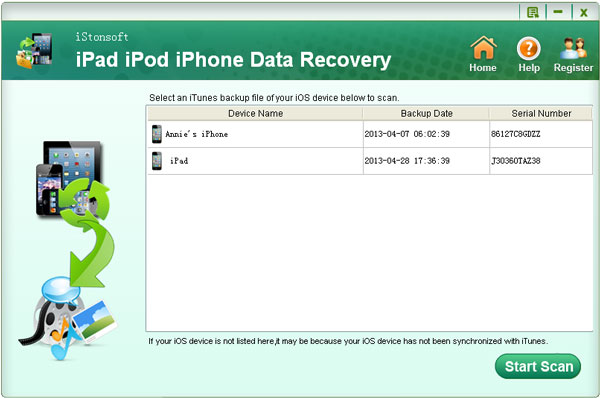
Step 2: After the scan, all your iPhone data backed up by iTunes will be found and displayed in categories in the left panel. Just go ahead to hit "Voice Momos" to preview all your iPhone recorded items and selectively mark the ones you want to recover.
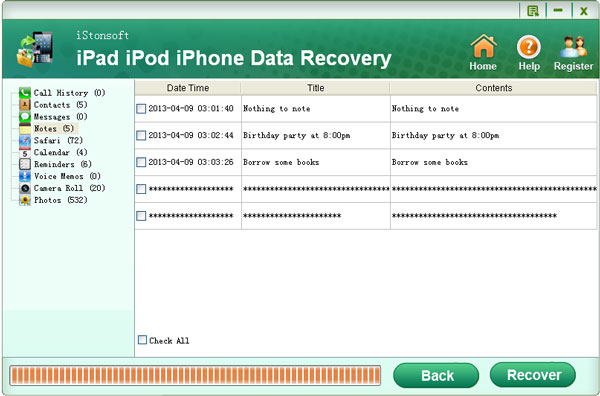
Step 3: After chose the voice memos you want, you only need to click the "Recover" from the bottom right corner of the interface to start the iPhone voice memo recovery.
Important: Please don't sync your device with iTunes once you realize that you've deleted/lost voice memos. Or the iTunes backup file will be overwritten by your new synchronization. And you will lose the last chance to get back your lost iPhone voice memos from a previous backup.
Do you want to retrieve your lost voice memos that were recorded on your iPhone? If yes, then no more hesitation, just let this great iTunes data recovery software do you a favor to get back them now! It is damn easy!
See also:
How to Get iPhone Calendar Recovery after Lost/Deleted Calendar on iPhone 4/4S
An Easy Way to Restore Reminders on iPhone 4/iPhone 4S/iPhone 5




