Best Alternatives to Sony Ericsson PC Suite

2014-04-02 14:20:05 /
Posted by Neville Bergle to Mobile Phone Topics
Follow @ Nevilleeditor
Just like HTC Sync Manager or LG PC Suite, Sony Ericsson PC Suite is also an official file manager that released by Sony Corporation, which is used to enhance the functions of Sony or Sony Ericsson mobile phones. With it, you can connect all types of your Sony cell phones to computer and then, synchronize and manage your personal data on the desktop PC easily. Here, you have the ability to synchronize contacts to your computer, keep a backup file of your phone data to PC and recover them to your cell phone after getting them lost, send messages to your family or friends directly on PC and so on. However, even though the program have so much functions, but it not always effective, so more and more Sony users are looking for an alternative software to the Sony Ericsson PC Suite.
Why Need a Sony Ericsson PC Suite Alternative Program?
According to the customer's feedback, lots of users complains that the Sony Ericsson PC Suite is always getting corrupted during the installation, and they also indicate that the program is too complex to operate and too slow to react. That's why more and more users want to find an easy-to-use yet professional third-party program to replace the function of the official phone management tool.
So here we could like to introduce iStonsoft Sony Ericsson File Manager (Windows & Mac) for your reference. With the help of the best Alternative software to Sony Ericsson PC Suite, you can manage or control your Sony or other Android phones on computer without any limitation. What's more, the operation of this program is really as easy as 1-2-3. No technical skills required, and the performance is affirmed by almost all users. Now, just click the below icons to take a free trial.
How to Manage Sony Ericsson Phones with the Alternative to Sony Ericsson PC Suite
As an reliable third-party program, this tool allows users to backup the whole contents like messages, contacts, photos, apps, etc. to the computer with one simple click. And it is compatible with not only Sony phones, but also tablets or other Android devices in the market.
Now, let's us follow the below steps to see how easy the program works.
Step 1. Enable USB Debugging
To begin with, download the right version of the program on your computer, then directly launch it. Here, you'll see the below interface on your PC. Follow the instructions to open the USB debugging on your phone and install USB driver to your desktop computer.
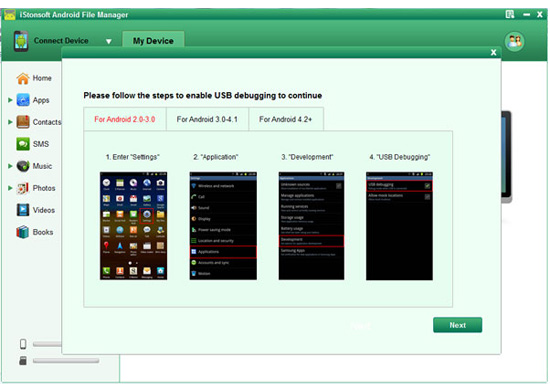
Step 2. Deeply Scan Your Phone and Manage Data on Computer
After the above settings, the tool will automatically scan your mobile phone and divide the data into different folders according to its specific file type. And the detailed information of your Sony Ericsson mobile phone will be displayed in the main interface.
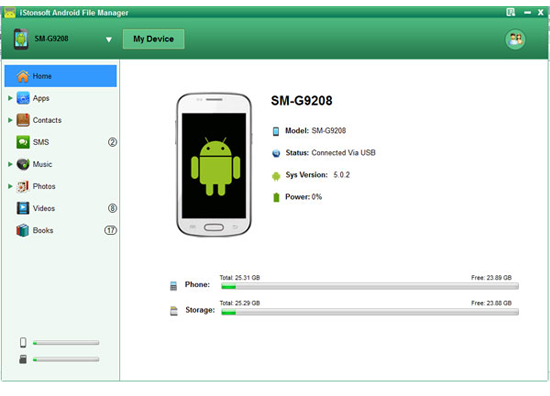
Here, you can choose one type of data for editing, viewing or managing on the phone as you like. After that, you can find lots of buttons like "Import/Export", "New", "Send", "Backup", etc. on the top of the panel for your reference. You can use these options to manage or control your own Sony data from the phone to computer as you like.
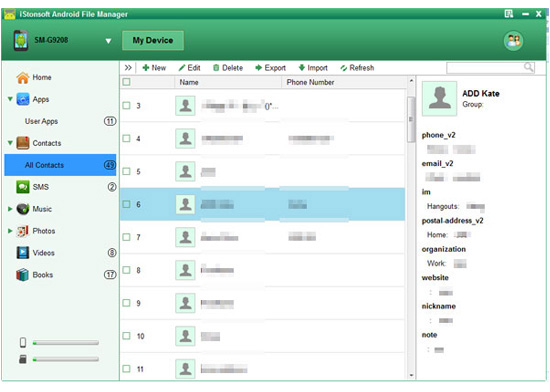
Want to learn more information about this Sony Ericsson PC Suite Alternatives software? Then please don't hesitate to click here.
Related Articles:
Motorola PC Suite Alternative Software




