Astro File Manager Alternatives for Windows/Mac

2014-04-04 11:10:08 /
Posted by Neville Bergle to Mobile Phone Topics
Follow @ Nevilleeditor
Q: So I stupidly installed the update to ASTRO earlier and now have awful ads at the bottom of the screen. These ads really troubles me, so I want to find a tool that can works well as Astro file manager without ads. Is it any suggestions? Or if anyone has the .APK file of the old version (2.4.2) that would be great.
If you've used an Android phone in the past, then you probably know what Astro File Manager is. Generally speaking, it is a free file management tools that can help you organize, edit, add or delete, and manage files on your SD card. And it also allows you to backup apps, control task, manage ZIP files and so on. All in all, Astro File Manager is a great application in the market.
However, on one hand, with the update of the new Astro version, more and more users complain that there are so many ads existing in the bottom of the screen, and sometimes it takes lots of inconvenient operation, so they want to find an alternative tool to replace the function of Astro; On the other hand, Android users may want to export or print their personal text messages to paper for backup or legal purposes, or want to backup their contacts list to computer to avoid data losing or in other specific situations, they will find that Astro File Manager can't satisfy their all demands, because the app only available for your phone's SD card. Thus, you may also want to find a tool which have more powerful functions than the Astro.
Under this situation, iStonsoft Astro File Manager Alternative comes here to help you lots. It is a functional yet convenient file management program, that can not only helps you copy and paste your files between Android mobile phones and computer freely, but also allows users to backup, edit or manage contacts, text messages, apps or many other data from mobile phone on your desktop personal PC at ease.
Now, just follow the below instructions to perform this powerful alternative software to Astro File Manager. To begin with, please get and install the program on your computer.
How to Manage Android Mobile Phones on PC with Astro File Manager Alternative
Step 1. Run the Program and Make Your Phone Detected
Connect your Android phones like Samsung Galaxy Note or S series, HTC One X, LG Optimus, etc. to the computer via its own USB cable, then launch the program. Here, you need to open USB debugging and install related USB driver on your computer. If you don't know how to do it, you can follow the below tips:
1) For Android 2.3 or earlier: Enter "Settings" < Click "Applications" < Click "Development" < Check "USB debugging"
2) For Android 3.0 to 4.1: Enter "Settings" < Click "Developer options" < Check "USB debugging"
3) For Android 4.2 or newer: Enter "Settings" < Click "About Phone" < Tap "Build number" for several times until getting a note "You are under developer mode" < Back to "Settings" < Click "Developer options" < Check "USB debugging"
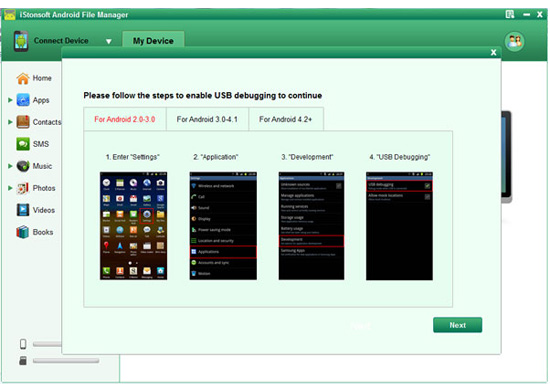
After that, you'll see the primary interface of the program just like the below:
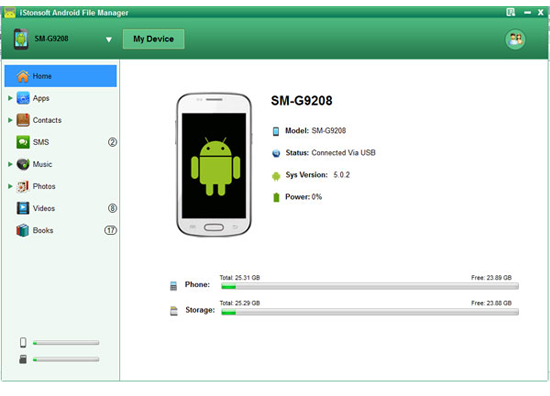
Step 2. Freely Manage or Edit Your Android Data As You Needed
After scanning, all files on your mobile phone will be detected and divided into different folders like Apps, Music, Photo, Video, Book, Files, Contacts and Task. To edit or manage any type of file, you only need to choose the file and click it to see more detailed information. After that, you can choose an icon from the option of "New", "Send", "Backup", "Modify", "Import/Export", etc. to edit or manage data as you like.
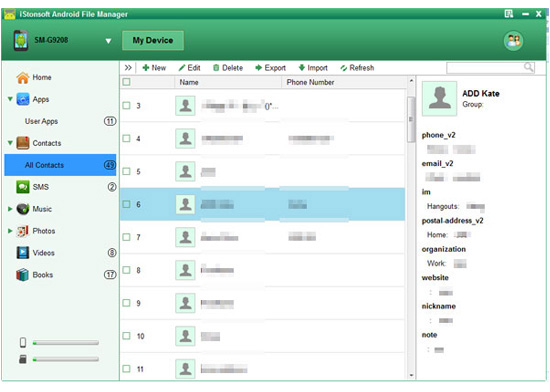
Write in the end
We promise that this program will never pop-up an ad window to bother you, and the program is 100% clean: no adware, no spyware and no viruses. So that you'll never worry about the security of your personal data. What are you waiting for? Just get this powerful program now!
Related Articles:
Sony Ericsson PC Suite Alternatives




