Backup Contacts, Messages from OPPO to Computer

2014-06-10 11:01:08 /
Posted by Neville Bergle to Mobile Phone Topics
Follow @ Nevilleeditor
No matter you use a Windows phone, BlackBerry, iPhone, OPPO Find, or Symbian, it is really necessary for you to backup your important data on the phone like contacts or messages, etc. to computer for avoiding data losing or formatting by accident. So today, we write this article to show all Android users how to backup or copy contacts, messages from OPPO phones to computer in details.
Backgrounds about OPPO
A few years ago, you may have heard the name of "OPPO" due to its MP3 or MP4 player. But with the quickly development in recent years, more and more OPPO smart phones come to the market, including OPPO Real, OPPO Finder, OPPO U2, OPPO N1, etc. And this kinds of phones have gained a warmly welcomed by all OPPO fans and many other smart phone users.
With the widely used of the mobile phone, more and more people spend their entertainment and work time on the small gadgets. They saved hundreds or thousands of phone numbers on their cell phone and send or receive messages for contacting in the daily life and work. In order to protect these vital data from deleting, formatting or leaking out, some people may like to backup them to computer for security consideration. Well, it is really advisable to do this, but some people may said that they have tried to export contacts or messages from OPPO to computer, but failed. Because they can't find the mobile phone hard drive in the computer, then what will you do? Is it possible to copy contacts, text messages from OPPO phones to computer? Absolutely, the answer is YES.
Text messages and contacts are invisible through USB connection because such files are saved in the phone's internal memory space or the SIM card. So in order to make sure you can get access to the phone's internal memory card and copy the files to computer, here you need the help from a professional Android File Manager software iStonsoft OPPO File Manager. This tool is a practical yet easy-to-use desktop application, which can give you the ability to the phone's internal flash card, and select or backup OPPO contacts or text messages to personal PC in a batch or partially.
Tips: For Mac user, you can try the Mac version - OPPO File Manager for Mac.
Steps to Transfer Contacts or Text Messages from OPPO to Computer/PC in Windows 8/7
Follow the instructions to finish the installation of the powerful program, and then launch it. Then connect your OPPO Real/Finder/Ulike/N1, etc. to the computer, and then follow the tips on the interface to make the program recognize your phone. If you're failed to do it, then just go to the help page to check the detailed steps of how to make the software recognize your mobile phone.
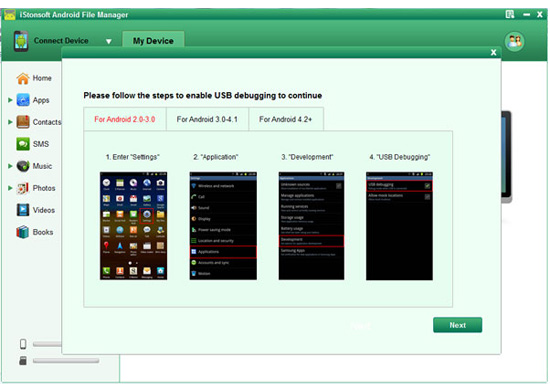
After the above step, you can see the basic information including phone's model, storage space, power situation, etc. on the main interface, and you can also find all data on your mobile phone have been divided and displayed in the corresponding categories. Just select "Contacts" option in the top of the panel to preview the detailed contacts list and text conversation.
Mark all data you need on the Contacts and SMS category, and hit "Backup" button to export and save them on your computer respectively.
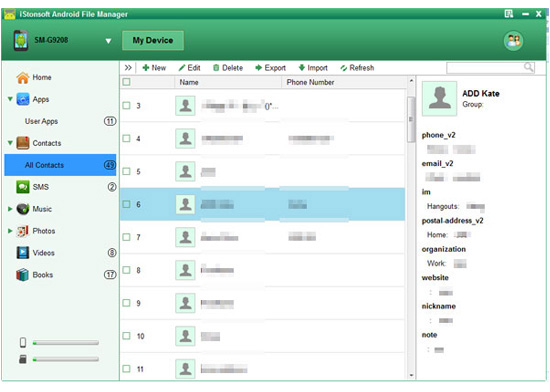
The transferring process can be finished within a few seconds. After that, you can view, or edit your OPPO contacts, messages on the computer freely.
Related Articles:
Transfer Contacts, Text Messages from Huawei Ascend to PC
Tips to Copy Contacts from Android Phone to Computer




