Transfer/Copy/Save Text Messages from Motorola to Computer

2013-12-23 10:43:02 /
Posted by Neville Bergle to Mobile Phone Topics
Follow @ Nevilleeditor
Have you ever met such situations on your Motorola phones and don't know how to handle it: You are a person who love to text messages with your family and friends in the daily life, and you're also indulged in saving all kinds of funny, warm or sweet messages on your device for reviewing while you have spare time. However, one day your device remind you that your storage space get full and you need to free up more spaces to receiving new data, then what will you do? Deleting these precious messages on your mobile phone? Refusing to get new data? Obviously, all these suggestions are not an advisable way to solve your problem. Then why don't you try to export and save all your older messages to computer for releasing more free storage space without losing your messages forever?
Referring to transfer messages from your device, perhaps we need to have a general understanding of where is the place that your message is stored on the Motorola phones. Just like other smart phones, text messages on your Motorola cell phones are also stored on two places: one is the phone itself, the other is the SIM card inside your device. In order to share and enjoy the messages on other phones, people are tending to save their messages on the SIM card. However, it can only preserve several text messages due to its limited storage space. Thus, in most situations, your text messages is stored on the internal flash card. So here you need a program which enables you to copy text messages from both internal SD card and external SIM card, then iStonsoft Android File Manager (Win & Mac) comes here to meet your demands.
This Android Manager program can works well as a professional Motorola Message Backup software. It have the ability to transfer and backup all text messages on your Motorola Droid Razr HD/MAXX HD, Motorola Milestone, Motorola Atrix, etc. to your Windows or Mac computer by a few clicks. Besides SMS messages, it also can help you to copy contacts, photos, apps, etc. from your device to desktop computer without any restrictions.
If you're frustrating by the backup problem, please don't hesitate to have a try:
Tutorial: Copy Text Messages from Motorola Droid/Milestone/Artix to PC in 3 Simple Steps
First of all, let's us have a brief look on the primary window of this powerful program
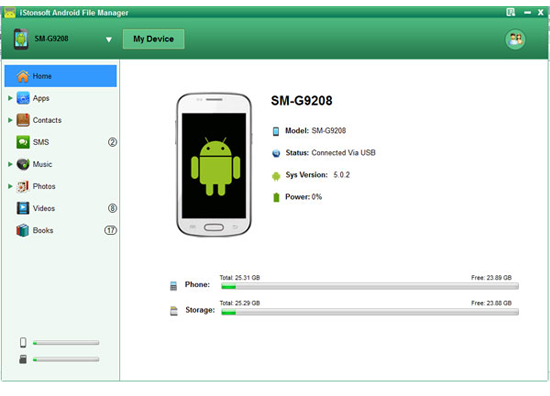
Step 1. Run the Program and Connect Your Device to PC
Directly launch the program on your computer, then plug your Motorola mobile phones to your personal PC via its USB cable. Wait for a little while, the program will automatically check your device. If your phone is checked by the program at the first time, then you may need to enable USB debugging. Otherwise, your device will be failed to recognize.
Here is simple tips for you to open the USB debugging on your Motorola phones according to its different system, you can go through and follow them to operate.
1) For Android 2.3 or earlier: Enter "Settings" < Click "Applications" < Click "Development" < Check "USB debugging".
2) For Android 3.0 to 4.1: Enter "Settings" < Click "Developer options" < Check "USB debugging".
3) For Android 4.2 or newer: Enter "Settings" < Click "About Phone" < Tap "Build number" for several times until getting a note "You are under developer mode" < Back to "Settings" < Click "Developer options" < Check "USB debugging".
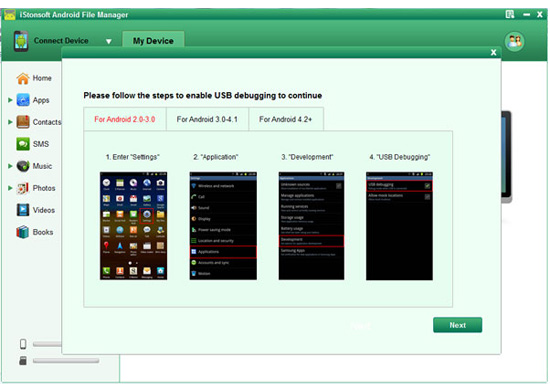
Step 2. Preview & Export
Messages are categorized in the Contacts area in this program. So once your device is recognized by the program, you can directly click "Contacts > All SMS" to preview the text conversation on the software as you like. Select the one you want to copy or all messages and click "Backup" button to save them on your computer as CSV format.
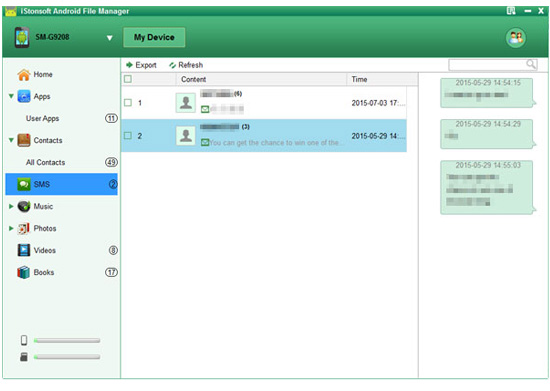
Related Articles:
How to Transfer Text Messages from Samsung Galaxy to Computer
How to Recover Contacts from Motorola Easily




