How to Recover Contacts from Motorola Droid/Atrix/Charm?

2013-12-19 10:48:05 /
Posted by Neville Bergle to Mobile Phone Topics
Follow @ Nevilleeditor
When Android phones become more and more popular on the market, Motorola Corporation also released its own Android-based cell phones like Motorola Droid, Motorola Atrix, Charm, Milestone, etc. to meet the market demands. And the fact proved that it really helps Motorola to seize some Android phone market share. Even though Motorola phones is not popular as Samsung or HTC, but it still have its own customers on the market, and the number is also considerable. So we write this article to show all Motorola users the way to find back your lost or deleted contacts from the phone easily.
Because mobile phone is a daily communicating tool, so it often stores lots of contacts information. And these contacts are generally stored in two places: one is the phone itself, the other is the SIM card. You may know that the contacts stored on the phone is easily lost due to various reasons, so in order to prevent the loss of your important contacts in your Motorola Droid Razr, Motorola Atrix or other devices, you may save all the contacts in the SIM card. However, a SIM card can only save several contacts information due to its limited storage space. So as the matter of fact, most contacts are kept in the phone.
No matter which place you chose to store your contacts, no one can guarantee that the data is 100% safe. So once the contacts loss is happened, you need to find a way to restore your lost contacts info immediately. Under such circumstances, iStonsoft Data Recovery for Android program and Android Data Recovery (Mac) is here to help your reach the goal. It is a convenient, small yet reliable desktop application, which is specially designed for Motorola users to retrieve deleted or missing contacts from mobile phones with zero loss. What's more, this tool is not only the best Motorola Contacts Recovery program, but also works well with almost all popular Android brands, including Samsung, HTC, LG, etc.
Now, get this powerful program on your computer and follow the below steps in details.
Tutorial: How to Restore Deleted Contacts (Phone Number, Email, etc.) from Motorola
Attention: Before we officially start the process, please be sure that your Motorola phones have been rooted. If you don't know how to do it, just go to here to learn the steps to root Motorola Android phones easily.
Assume that you've installed this powerful program on your computer, then launch it directly. Connect your Motorola cell phones to PC and click "Refresh" button on the main interface to detect the device. And you can see a interface just like the below:
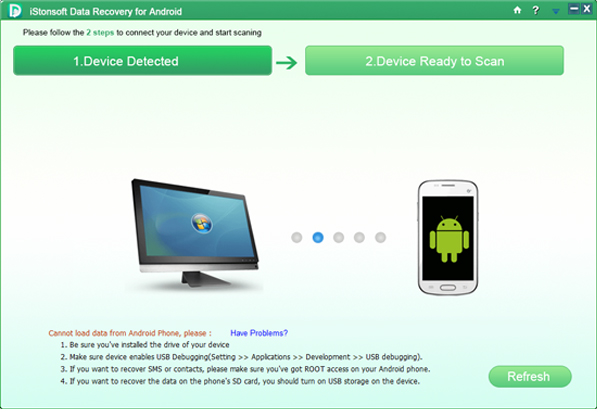
When your device is detected by the program successfully, then the interface will turn to the one which have listed the detailed information of your contacts and messages for your reference. Here, you can preview any contact info you want in the right panel by clicking the file. The existing & deleting contacts will be distinguished in different colors, so that you can find your target file at the shortest time.
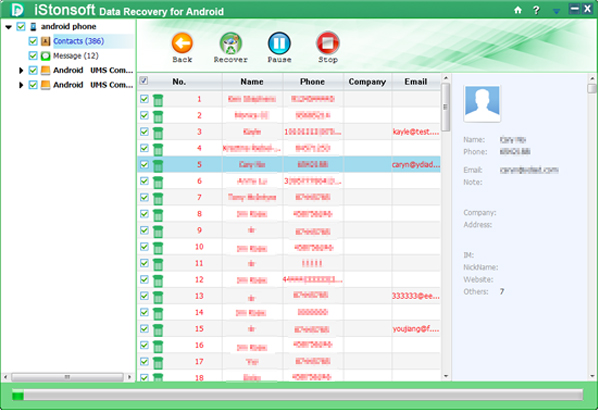
Mark all contacts you want to restore and then simply click "Recovery" button to save these deleted or missing contacts on your computer as well as the original file.
Related Articles:
How to Print Out Text Messages from Android Mobile Phone




