Print Out Text Messages from Motorola Droid/Defy

2013-12-03 10:36:10 /
Posted by Neville Bergle to Mobile Phone Topics
Follow @ Nevilleeditor
Question: Is it possible to transfer a text conversation from my motorola droid cell phone to my computer so i can print it out? I need a chat log for some legal/family issues. If all else fails, i could just hand the person my phone to read the messages but its just so much easier if i could have it on paper.
Sending text messages is one of the best parts of owning a cell phone. And with the popularity of all kinds of smart phones, texting function become more and more enjoyable for all smart phone holders. Thus, if you text lots on your mobile phone, then you must have received and saved lots of important messages from your boss, lover or other people on your phone, have you ever wondered of printing out text messages to paper?
As you can see from the above case, there are so many situations that you may want to transfer and print off text conversation to paper. But most people can't find an effective way to reach the goal, so they feel panic and anxious all the time. To be honest, no matter what is the real reason that causes printing off text conversation from your mobile phones, you just remember that you can do that with a handy third-party program.
One-click to Export/Save Text Messages from Motorola to Paper
In the recent years, smart phones are gradually replacing ordinary phone market share, and this kinds of mobile phone takes so many unbelievable functions to people's life and work. Thus, Motorola also released several Android smart phones according to the needs of the market, including Motorola A1680, ME525, ME600, Motorola Droid Razr HD, Droid Razr Maxx HD and Droid Razr M. To print out SMS messages from these Motorola cell phones, you need to find a prominent Motorola SMS Manager software to help you. Here our suggestion is iStonsoft Android File Manager and Mac Android Manager software.
With the help of this powerful program, you can export&save all contents of Motorola text conversation to computer in a printable format and then print them out as you like. What's more, this program not only works well with all kinds of Motorola Android phones, but also supports almost all Android-based devices, such as Samsung, HTC, LG, and so on. Therefore, if you have the same needs in other devices, you can try the program arbitrarily.
3 Simple Steps to Print Out Text Conversation from Motorola Mobile Phones
Step 1. Enable USB Debugging
The first time you connect your Motorola cell phone to the program, you'll be required to enable USB debugging. A simple yet detailed instruction will be shown in the main interface. You just need to follow them and install the prerequisite drivers on your mobile phone.
NOTE: Please be assured to install and run the program on your PC and mobile phone without any worries. We guarantee that all software here is 100% clean: no spyware, no adware and no viruses.
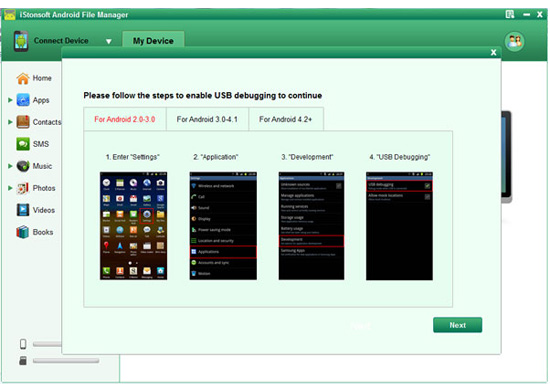
After enable the USB debugging, the details of your mobile phone will be displayed in the program just like the below:
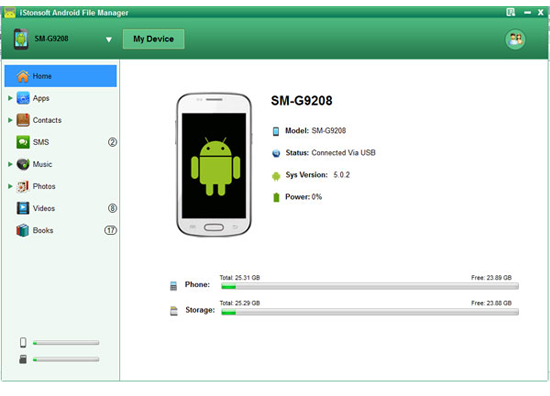
Step 2. Export & Print Out Motorola Text Messages
Click "Contacts" option in the top of the panel and then you can see the whole contacts list and SMS info in the program accordingly. Text messages in this program is divided into three categories: All SMS (including incoming & outcoming), Incoming and Outcoming. You can click "Backup" button to export these messages to your computer and save as CSV format. After that, open the CSV file and print the contents out through a local Printer easily.
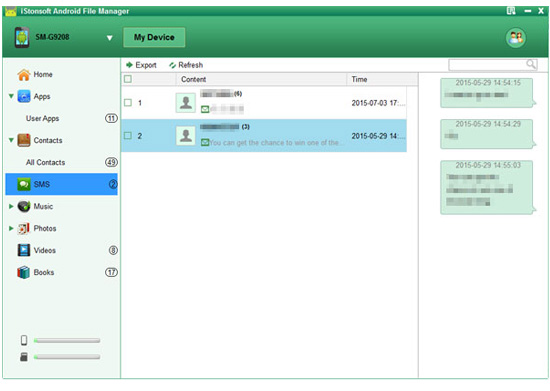
Related Articles:
How to Print Text Messages from HTC One/Wildfire/Butterfly




