Motorola Desktop Manager for Windows/Mac

2014-02-19 10:11:20 /
Posted by Neville Bergle to Mobile Phone Topics
Follow @ Nevilleeditor
As it is known to all, many famous Android phone manufactures have their own management tools which can help their users to sync data from the cell phone to computer, such as Samsung KIES, LG PC Suite, HTC Sync and so on. But unlike Samsung, HTC or LG phones, Motorola doesn't provide the stock management tool for their users to manage their Motorola data on the computer. So when these Motorola fans want to manage or edit their contacts, messages, pictures or other files on the desktop computer, they need to find a full-featured Motorola Desktop Manager as their mobile life assistant.
Why We Need the Help of Motorola Manager Software?
In the mobile information age, people need to encounter and deal with various data with their smart phones. Thus, it is inevitable that your phone's storage space will getting full one day. Maybe some people may say that they can clear or delete some unnecessary data to free up more space, but if all data is important and you can't delete them, then what will you do? Obviously, you need to find other security place to store these precious yet vital data, and your desktop computer is definitely a good option.
Then you connect your Motorola phones to the PC via its USB cable, and you can export all data (photos, videos, music, books, etc.) on the external SD card to the computer for management. However, the data like contacts, text messages on the internal flash card are all still saved on the phone and you can't transfer or backup them to your computer for viewing or editing due to its limitation. This is the main reason that why we need a professional desktop manager software to help us edit or control your phone's data on computer.
How to Find the Best Motorola Desktop Manager Program?
Thanks to the Internet and searching engine, people can find they want by few clicks. But if you want to find the ideal one, things could be different. You must have the ability to compare all kinds of options and select the best one, so does the management tool. Obviously, this process is time-consuming. So in order to save your time and improve your productivity, we could like to recommend iStonsoft Motorola File Manager and Motorola Manager for Mac software for your reference. With them, you can:
- Export and save contacts and text messages as CSV format on the computer. So that you can easily open, view and edit the file on PC as you like.
- Directly import or export, delete files like books, photos, video, music, etc. from your mobile phone on the computer.
- Add, delete or edit contacts information in the program without exporting the data to computer.
- Text the same messages to all your family or friends at one time.
- Install or uninstall apps on the phone with one simple click.
- ...
How to Manage Motorola Contacts, Files on Computer/PC Easily?
Step 1. Run the Program and Make Your Phone Detected
Plug your Motorola Droid/Atrix/Defy/Razr or other models to the computer via its USB cable and then launch the program. The tool will automatically detect your device and require you to enable USB debugging and install USB driver on the phone. Just follow the instruction to make your device recognized by the tool.
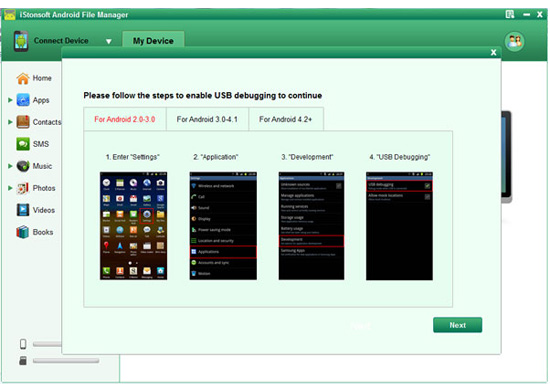
Step 2. Manage Motorola Contacts/Files Freely
After recognizing, you can find all data on your cell phone have been categorized into different folders and displayed on the top of the panel like "Apps", "Music", "Photo", "Video", "Book", "Contacts", "Files", etc. You can choose these options and enter the specific folder, and then manage your data through other options like "New", "Send", "Delete", "Backup", "Import", etc.
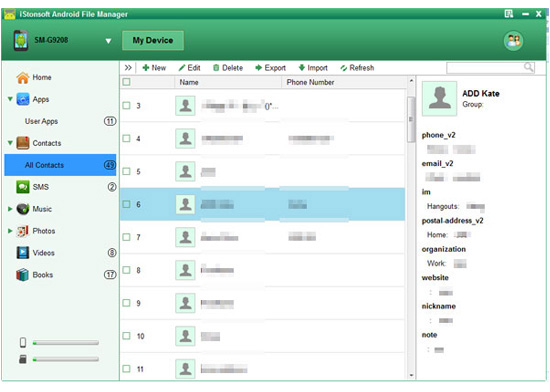
Believe us, you can manage your Motorola contacts and other files very well with the help of this Motorola Desktop Manager software. Just click the below icon to have a free try.
Related Articles:
HTC Files Desktop Manager Software




