Best Way to Recover Contacts from Android Phone

2013-05-20 14:30:01 /
Posted by Neville Bergle to Mobile Phone Topics
Follow @ Nevilleeditor
Nothing is more terrible than losing all contacts of cell phone. Telephone tends to be one of the important ways for us to keep in touch with all our families and friends. So contacts is the most important data in cell phone. Well, some bad things happen unexpectedly any time. There are many possbilities that we may lost contacts from Android phone. What if we are so unlucky to encounter this disaster? Take it easy. It was really hard to retrieve deleleted contacts on Android. But now, it's not so difficult. With an proper Android contact recovery tool, you can recover contacts from Android phone effortlessly.
iStonsoft Data Recovery for Android is what software you need here. This software is the the world's first Android contacts recovery software which allows you to recover deleted contacts directly from Android, as well as messages, photos and video.
Tutorial on How to Recover Deleted Contact on Android Phone
Here comes up the detailed tutorial on how to use this Android phone contacts recovery to salvage lost Android phone contact. Firstly, make sure your Android phone battery is more than 20% and download this software on your computer. Before we start the process, you need to root your Android phones. If you have done this, you can skip this step.
Step 1. Link Your Android Phone with PC
When the installation is finished, run this software on computer. Link your Mobile Phone with PC. It is better to link one Android phone at a time.
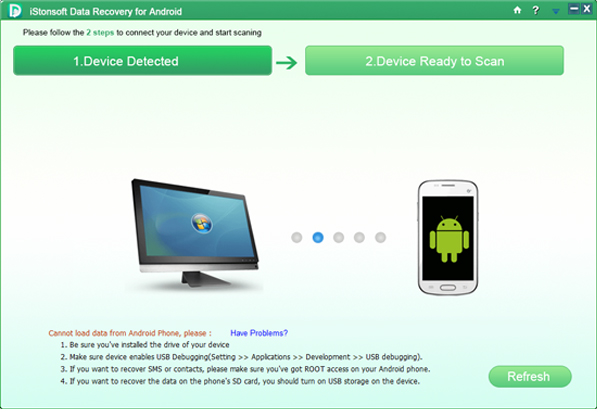
Step 2. Enable USB Debugging (Optional)
If you run this software for your Android phone for the first time, you have to enable USB debugging. Please choose proper option following your Android system.
For Android 2.3 or earlier: Just tag the "Settings" < Click "Applications" < Click "Development" < Check "USB debugging".
For Android 3.0 to 4.1: Please find "Settings" < Click "Developer options" < Check "USB debugging".
For Android 4.2 or newer: Click "Settings" < Click "About Phone" to press the "Build number" for several times until "You are under developer mode" comes up. Then you may back to "Settings" < Click "Developer options" < Check "USB debugging".
Tips: If your USB Debugging is opened, you can directly go to the next step.
Step 3. Detect the Android Phone Data
When you have enabled USB debugging for your device, link this software with it. Now let this software detect your whole Android phone automatically.
Step 4. Preview and Recover
Then all text messages, contacts of your Android phone will be detected and displayed in categories. You may open proper option from left panel to preview them. Mark all contacts you need and click the "Recover" to perform contacts recovery. You may choose to save recovered contacts in CSV, vCard or HTML format optionally.
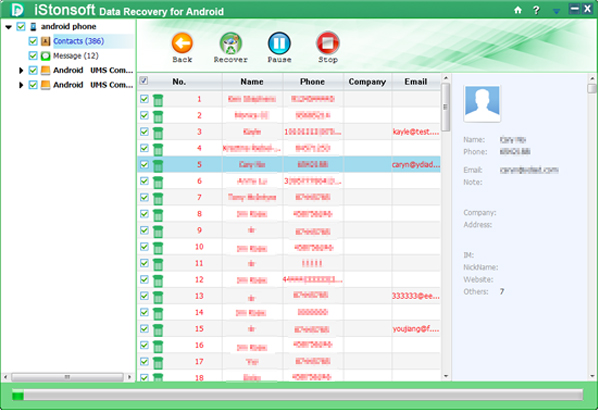
OK, let this software do rest thing for you. With similar steps, you can recover photo, SMS, and videos from your Android device. Sounds good? Why not download it to have a try now?




