Best Samsung Galaxy Desktop Manager Software

2014-02-10 11:32:25 /
Posted by Neville Bergle to Mobile Phone Topics
Follow @ Nevilleeditor
While people are enjoying the convenient of smart phones, they also have to tolerate more and more inconvenient and problem in their daily life, such as no sign of data losing, spare more free spaces for new files but don't want to delete any existing data, install or uninstall apps and so on. Under such situations, phone users are become more and more eager to find an all-new way to manage all kinds of data on their mobile phones. Then the idea of "Desktop Manager" comes into our mind.
Galaxy S3 is popular Android smart phone introduced by Samsung Corporation, which comes with 4.8-inch touch screen, Android 4.0 operating systems and built-in 16GB storage space. It is undeniable that Samsung Galaxy S series phones come with high configuration and it has taken so many unlimited pleasures to our life. But, have you ever met some problems while you're managing your Galaxy S3 or S4? As a matter of fact, multifunctional as Samsung Galaxy S3 is, users like to use it to make calls, send messages, take photos, surfing on the Internet, etc., so that it is inevitable that they have stored a large amount of data on the device itself. But in order to never influence your using experience, you had better to backup these precious data like photos, messages, contacts list, etc. to other secure place to avoid losing data or storage space getting full. Thus, you need a good mobile phone assistant to help you manage Samsung Galaxy S3 on Windows or Mac computer.
Which kinds of third-party program can be works as the best Samsung Desktop Manager software?
As the best Samsung Galaxy Manager software, the tool have to supports all models of galaxy phones, including Galaxy Note and Galaxy S series. And it should have the ability to manage not only media files like photo, video, audio files on PC, but also text messages, contacts, apps and many other files very well. So if you have no idea about this kinds of program, here my recommendation is iStonsoft Android File Manager and Android Manager for Mac. This software is a totally standalone yet safe tool, which can offers the best desktop managing experience that you never imagine.
Now, let's have a brief look of this powerful Samsung Galaxy Manager program:
- Back up your sending or receiving messages on computer as printable yet editable CSV format;
- Send group messages from your computer to any phone number as you like;
- Add, delete, or modify contacts information on the PC directly. And backup all your contacts information (phone number) to your desktop computer with one click;
- Easily install, uninstall apps on your mobile phone;
- Import or export files like photos, video, books, music, etc. between your computer and the Samsung Galaxy phone;
- ...
To make you understand how easy this program works, we write the below detailed instructions for your reference.
Process of Managing Samsung Galaxy S3/4 on PC/Mac
Step 1. Recognize Your Samsung Phones
To begin with, please be sure that your Samsung Galaxy S3 or S4 is connected to the computer, and the manager software is also installed. Then launch the program and you'll see a interface just like the below to require you set the USB debugging. Follow the instructions and open the USB debugging on your phone and install the USB driver.
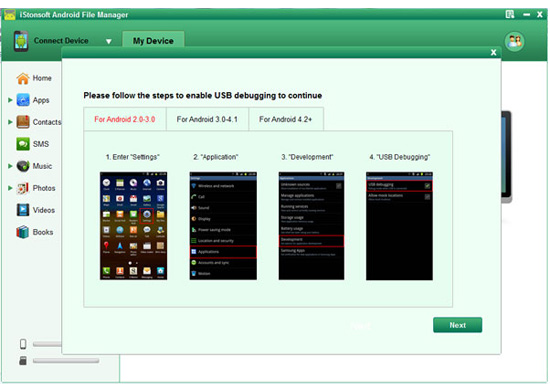
Step 2. Managing Data According to Your Needs
There are lots of options on the top of panel for your reference, such as "Apps", "Music", "Photo", "Video", "Book", "Files", "Contacts" and so on. Select the type of data your want to manage and then choose the options like "import", "export", "backup", "edit", "delete", "send", "add" and so on to control these Samsung Galaxy data as you like.
Note: If you want to manage messages, you need to choose "Contacts" option.
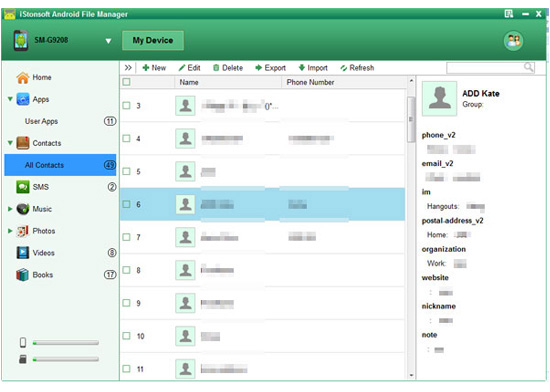
No matter what kinds of option you are chosen, the program will guide you to finish the task as easy as 1-2-3. We're sure that you'll never regret to owned such powerful Samsung Galaxy Desktop Manager program.
Related Articles:
How to Print Text Messages from Samsung Galaxy Notes




