How to Transfer Contacts between LG and Samsung Galaxy?

2014-08-19 10:13:45 /
Posted by Neville Bergle to Mobile Phone Topics
Follow @ Nevilleeditor
With the rapid development of Android phone, almost all famous mobile phone manufactures have released their own Android phone series to capture the market share, including Samsung Galaxy, HTC One, LG Optimus, Sony Xperia, etc. So it is a common situation to see an user have two mobile phone to satisfy his or her personal and business needs. And sometimes they may need to exchange the data between these two cell phones, especially the contacts list.
Now, let's suppose that you have a LG Optimus and Samsung Galaxy Note at hands, and you need to share contacts between LG and Samsung Galaxy occasionally, then what will you do? Of course, you can type these phone numbers, email address or other info from one device to another only when your contacts are a few. What if there are a large number of contacts? We all know that contacts always be stored in the phone's internal flash card apart from the SIM card, so it is impossible for us to transfer these contacts from your LG phone to Samsung or other Android mobile phones. And some people suggest copying these contacts to a Google account and then sync the Google contacts to the new phone. Well, it works but seems a little bit confused and complicated. In this page, we could like to introduce a direct yet reliable way for you to transfer contacts between Samsung Galaxy and LG easily. What you need here is only this Mobile Phone Transfer software.
This program is designed for Android, iPhone, Symbian, and BlackBerry users, which can help these users to transfer data between two different mobile phones in an unbelievable way. And not only contacts, other data like text messages, apps, call history, photos, music, etc. are also allowed to transfer or move from one device to another as you like. Now, just get the free trial version of this powerful program and then begin your own transferring process.
Tips to Copy or Move Contacts between LG and Samsung Galaxy
To begin with, let's have a brief look of the primary window of this powerful LG to Samsung Transfer program.
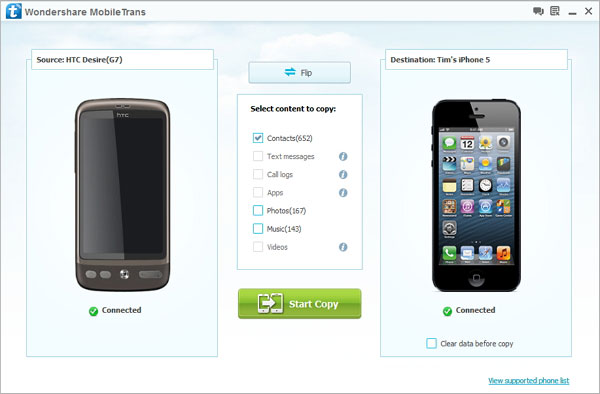
After launching the program, you can see the starting window of the program. Then you can connect both LG and Samsung Galaxy phones to the computer. The program will detect your device ASAP and display your device in the program just like the above interface.
If the LG and Samsung mobile phone are in the wrong source and destination position, you can exchange the device by clicking the "Flip" button on the interface. Then mark "Contacts" option and hit "Start Copy" button to copy contacts from LG to Samsung Galaxy or from Samsung Galaxy to LG phones. You can check the transferring process in the program just as below:
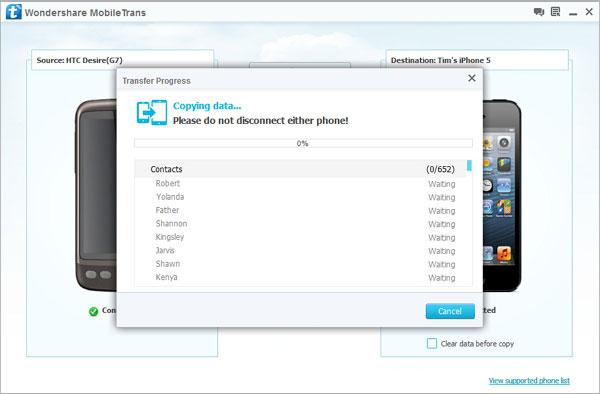
You can stop the transferring process at any time you want. When it is finished, you can check the contacts info on your LG or Samsung Galaxy Note as you like: No quality losing, no damage.
Related Articles:
Transfer Contacts between Samsung Phones and iPhone



