How to Transfer Music from Android to iPod Easily?

2013-08-30 15:35:03 /
Posted by Neville Bergle to Mobile Phone Topics
Follow @ Nevilleeditor
As a popular music player, Apple's iPod touch/nano/shuffle is welcomed by all kinds of people, especially among young people. People like to enjoy music on iPod while they are on the go due to its small size. So if you have a batch of songs on your Android phone or tablets, you may want to transfer them to the iPod touch, nano or shuffle. However, you can't move Android songs to iPod directly without any help of third-party program. If you have tried to do it before, then you'll know what we said is true.
Thus, most of you may be looking for ways to copy music from Android to iPod, now stop here. Here is a useful Android to iPod Transfer like Phone Transfer to meet your needs. With it, you can transfer all music from Android phones or tablets to iPod devices in one click. So that you can enjoy all your favorite songs on portable iPod touch, iPod nano or iPod shuffle anytime and anywhere.
Download this Android to iPod Transfer on your computer now.
Steps on Transferring Music from Android to iPod touch, nano and shuffle
First of all, install and launch the program which you've installed on your computer, then connect the Android devices and iPod to the computer. Wait for a little while, the program will detect your device and display them on the main interface.
Tips: You can click "Flip" button allows you to change the place of phones.
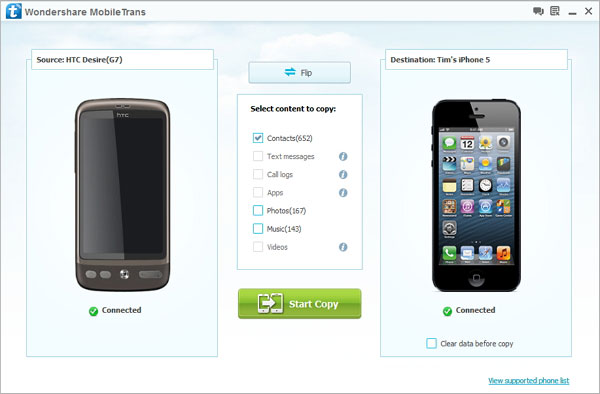
To transfer songs from Android to iPod, you only need to click "Music" option in the middle of the interface and hit "Start Copy" button to begin the transference. When all music on Android are transferred to the iPod, you ought to click "OK" to end it.
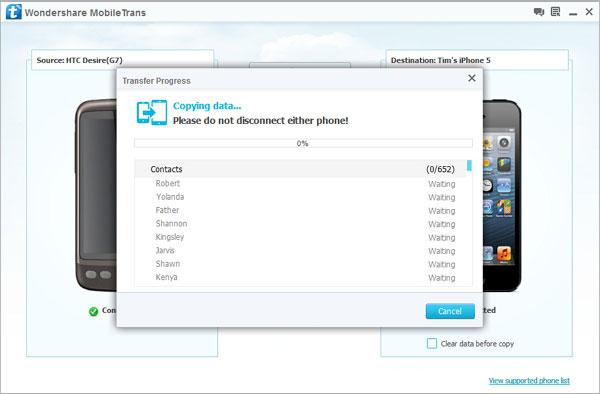
Now, just try Android to iPod Transfer by yourself.
Related Articles:
How to Transfer Music from Android to Android



