Transfer, Download Photos & Movies between ZTE and Computer

2014-04-22 10:28:30 /
Posted by Neville Bergle to Mobile Phone Topics
Follow @ Nevilleeditor
Q: I have metro pcs ZTE phone, and I want to put videos of my little sister on my computer for sharing with my family. However, I have tried looking up at google and youtube, also yahoo but I can never find a correct answer. So I want to know is it possible for me to send my photos and videos from ZTE phones to computer and how to achieve it? Thanks in advance! - from Ask Forum
More and more people like to choose ZTE phones for daily communication and business due to its low cost and powerful functions. And according to the latest survey, ZTE has become the world's fourth-largest mobile phone manufacturer and the fifth-largest telecom's equipment maker. So are you a ZTE fan? We believe that no one will deny that ZET have attracted consumers from all over the world, and it have taken so many pleasures and convenient into people's life. However, just like other smart phones, ZTE smart phone also face the high risk of data losing because of all kinds of problems like mistakenly deletion, accidentally formatting, virus infection, lack of power, etc. Thus, backing up your important files including photos and movies from ZTE to computer seems to be more and more important in the modern digital life.
Fortunately, an increasing number of android file manager appear in the market, and all of them claims that they can help Android users to share and copy files between their mobile phones and computer. And the fact proved that some of them really have a good job in this aspect, but the premise is that you need to select a good-performance software. This is not a simple task, right? So in order to save your time and if you trust me, here my recommendation is iStonsoft ZTE File Manager and ZTE File Manager for Mac. It is a simple to use application that can help you transfer or download photos/movies between ZET and computer as easy as 1-2-3.
What's more, almost all ZTE phone series can be supported by this software, including ZTE Adamant, Avid, Valet, Z221, F102, C79, etc. And it can fully compatible with other Android devices, such as Samsung, HTC, Motorola, LG, Sony, Huawei and so on. Now, just choose the right version to your computer and then follow the below steps to start your own file sharing process.
How to Copy Photos and Movies between ZET and Computer in 3 Simple Steps
First of all, let's us have a brief look of the primary interface of the best ZTE File Manager program:
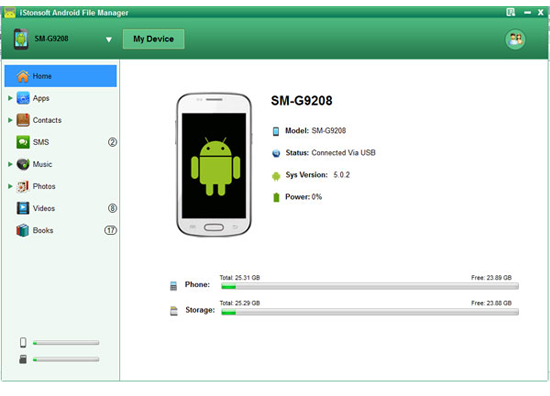
The operation of the software is really easy to use. No require of any professional skills for all users. You only need to connect your ZTE phones to computer and make your phone detected by the program, then you'll see the files on your phone are all divided into specific folders. Here, you can click "Photo" and "Video" option to see the detailed files, and then share files between your phone and computer by hitting "Import" and "Export" button.
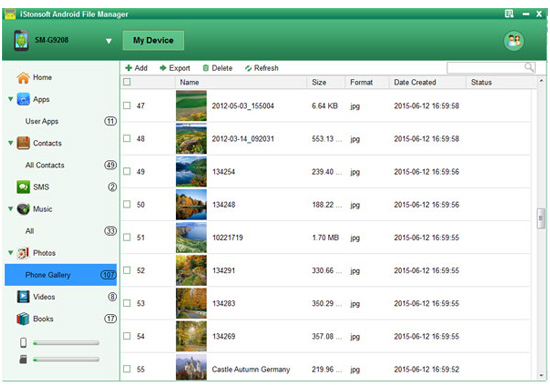
Photos or movies exported to computer will be saved in the original format and quality. And you can share them with your family or friends in any other places as you like.
Related Articles:
Transfer Files (Photos, Movies) between Huawei and Computer




