How to Transfer Text Message from Android to iPhone

2013-05-21 15:05:01 /
Posted by Neville Bergle to Mobile Phone Topics
Follow @ Nevilleeditor
The replacement of mobile phone is so fast that we cannot move our eyes to new modules of phones. Yesterday, you were delighted to the new designed mobile phone; today, your eyes are caught by a more elegant one. It is easy to change or get a new mobile phone, but the headache is how to import data from the old one to the brand new phone.
To make things easier, this page will focus on how to transfer text message from Android to iPhone. I'm sure many people who refresh Android phone to iPhone must have come across this problem. Text messages stands for many many unforgettable communications and interaction between your friends, families and you. Therefore, when we get a new phone, text message is one of the important files we need to copy to new mobile phone.
Many people think it is not an easy job to finish this task because Android phone and iPhone belong to two different platforms. Things was true in the past. Because now, we have Phone Transfer. It is a professional phone to phone data transfer which can transfer all files among Symbian, Android, and iPhone.
OK, here comes detailed tutorials.
Tutorial: How to Copy Text Message from Android to iPhone Quickly?
Step 1. Free Download and Install Software
You need to free download and install this nice Android phone to iPhone text message transfer on your Windows computer. Run it.
Step 2. Line Android and iPhone with PC
Use USB plug to link your Android phone and iPhone with computer. This software will detect your two devices and show them on the main screen. Here you need to note that we have to make sure your Android phone is located on the left side - source and iPhone is on the right - destination. Or you have to click "Flip" to change places of the two phones.
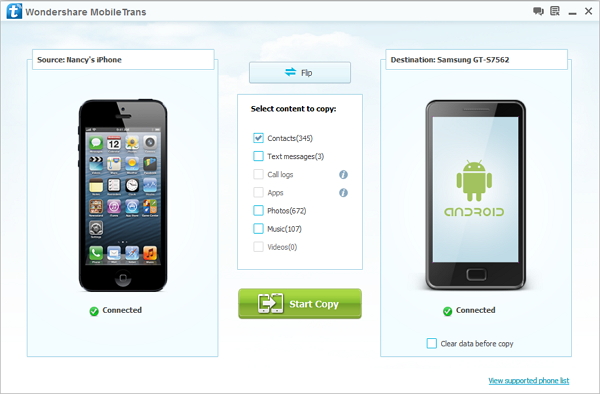
Step 3. Start Transferring Android Text Message to iPhone
In the middle of the panel of the software, there are several options like Contacts, Text messages, Call logs, Apps, Photos, Music, Videos. Here we need to mark the "Text messages" and tag the "Start Copy" button to transfer text message from Android phone to iPhone.
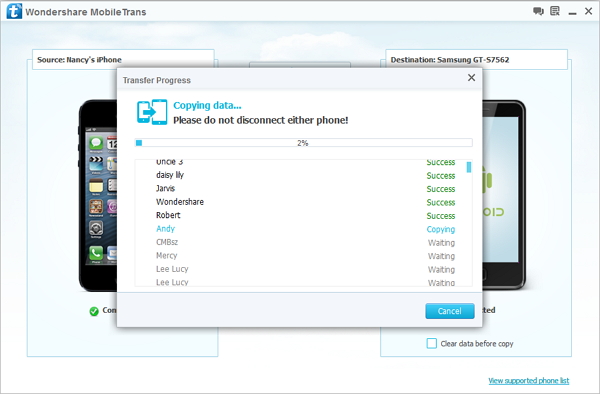
Just a few minutes, the whole process will be done! Then disconnect two phones and open iPhone. You will see all text massages have been transferred to your iPhone successfully.
Do you like it? Just have a try by yourself.
Related Articles:
Retrieve Lost SMS/Photo/Video/Contact from HTC
How to Recover Deleted Files on Samgsung Galaxy



