Transfer SMS (Text Conversation) Message from HTC to Computer

2014-01-10 14:09:15 /
Posted by Neville Bergle to Mobile Phone Topics
Follow @ Nevilleeditor
Hello, I have some important messages on my HTC One X, so I want to take a backup of these messages in case I do something and they get erased one day. I tried many methods to reach it but failed, so anybody can give me some suggestions about how can I copy all my text conversation on my HTC cell phone to the personal PC? Any help is appreciated.
Actually you're not alone. With the growth number of Android cell phone users, more and more people have faced the problem of data losing on their phone by accident. Thus, rather than find ways to compensate for loss of data when the disaster have happened, the best way is to do the backup work in advance. However, when you try to backup the contents of your mobile phone to computer, you'll find it is not as easy as you imagine, especially the data stored in the internal memory card.
In the above situation, we know that the asker need to copy his or her text messages to computer, but do you real know where place are used to store SMS messages of your phone? For most cellphone users, they think all text messages are stored in the external SD card, so they always saved all messages and never delete them because they think the SD card still have a large free storage space, but actually they're totally wrong. Mobile phone always have two places to store SMS messages: the one is the phone itself, the other is the SIM card. And SIM card have number limited, so generally speaking, almost all text messages on your phone is saved on your phone's internal memory card. Thus you'll realize that this kinds of data can't be transferred or exported to PC via a simple USB cable.
Is It Possible to Transfer, Copy or Save HTC Text Messages on Your PC?
The answer is definitely YES. But here you need to turn to a professional HTC Message Manager software - iStonsoft Android File Manager for Windows 8/7 and Mac Android File Manager for Mac OS X. It is a totally standalone desktop application, which can scan and display all contents on your HTC phones in the program, and you can select any data you want to backup on PC for transferring. This program not only supports all models of HTC phones like HTC One, HTC Desire, HTC Sensation, HTC Wildfire, etc., but also compatible with other brands, such as Samsung, Motorola, LG, ZET, Sony, and so on. So if you have the need of transferring text messages from your HTC or other Android mobile phones to computer, just click the below icon to have a free try now.
3 Steps to Copy or Export SMS Messages to PC by Using the Best HTC Message Backup Software
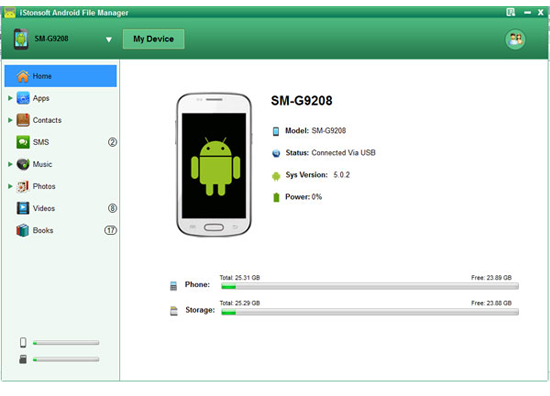
To begin with, you need connect the HTC mobile phone to computer via its USB cable, and then directly run the program on your computer. If your phone have been recognized by the program before, the tool will directly show you its primary window. Otherwise, you'll be required to open the USB debugging and install USB driver on your device by following the instructions on the interface.
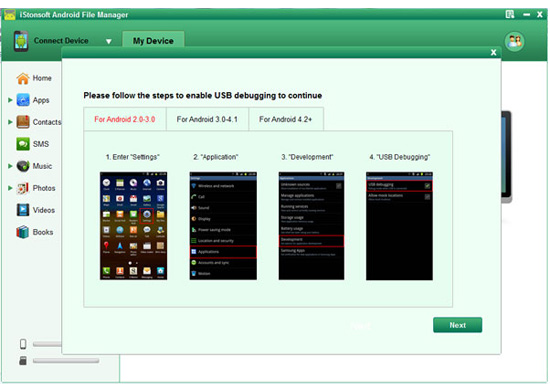
After that, you'll see the detailed information of your HTC phone is listed in the interface. Click "Contacts" button on the top of the panel if you want to view and copy your text conversation. On the left panel, you'll find a "SMS" option, just hit it and you'll enabled to preview the detailed text messages as you like.
Both your receiving or sending messages are all collected in this option, you can go through and decide which messages for transferring, then click "Backup" button to save them on your computer as CSV format.
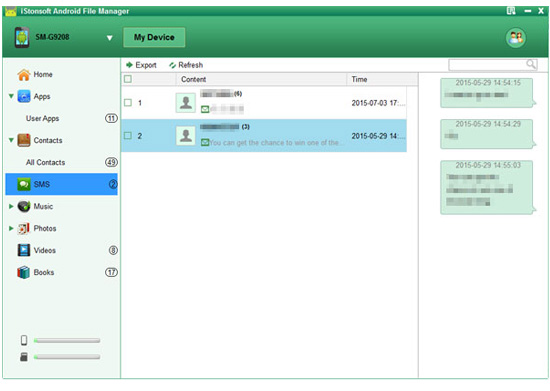
After a little while, just find the CSV file on your computer and open it, then you can view or edit these messages on your computer according to your own specific needs.
If you haven't installed this program on your computer, then just click the blow icon to have a try immediately!
Related Articles:
Tips to Print Out Text Messages from HTC One/Desire/Wildfire




