Can We Recover Data after Mac Time Machine Backup Failure?

2012-11-16 11:23:25 /
Posted by Neville Bergle to PC Utility Topics
Follow @ Nevilleeditor
What's Mac Time Machine?
Time Machine, a backup utility developed by Apple, is packed with Mac since Mac OS X Leopard was released. It is a perfect tool to save important documents, photos, and system files regularly and automatically. Apart from keeping spares of every file, Time Machine maintains a record of how your system looked on any given day, so you can easily put everything back the way it was if something goes wrong.
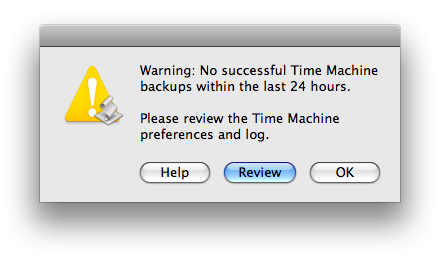
Recover Lost Data after Time Machine Backup Failure
But what if Mac Time Machine backup fails to work? Can we gain lost files which are deleted accidentally by us? Please calm yourself down. There are still chances for us to rescue lost data. Mac Data Recovery is what software can help us recover data after Mac Time Machine backup failure. No matter what data is deleted from our Mac computer, it is still kept on the hard disk but to be marked as replaceable one which can be overwritten by new file added to the disk. This kind of data recovery is able to recover deleted data completely. But you need to take into mind that DON'T ADD NEW DATA TO THE DISK AFTER YOU LOSE IT. Because the more data you add to the disk the less chance you can get the lost files back.
OK, let's view how to salvage lost data when your Mac Time Machine Backup is out of work.
Step-by-step Guide: Retrieve Lost Files When Mac Time Machine Is Out of Work
Please free download this nice software to your Mac computer and then install it.
Step 1. As soon as you run this software, you can see 4 recovery modes on the UI. Just choose the proper modes according to your needs. This page will take "All" mode as an example.
Tip: All Recovery - It is the quickest way for you to find all data on your hard disk if you deleted files by "Command + Deleted, emptying from Trash, formatting, etc.
Photo Recovery - Only scan and find back the deleted, lost or formatted images on your hard drive or external SD card.
Media Recovery - It is suitable when you have used this Data Recovery to retrieve your lost music, movies.
Document Recovery - Retrieve Microsoft Office documents, PDF, and many other files freely.

Step 2. Choose the drive where your lost data is located. Hit "Scan" to let this software scan all lost data for you.
Step 3. Just for a few minutes, this software will show you the scanning result. Just preview the files one by one to pick up the target files you need to recover. At last, hit the "Recover" icon to get them back.
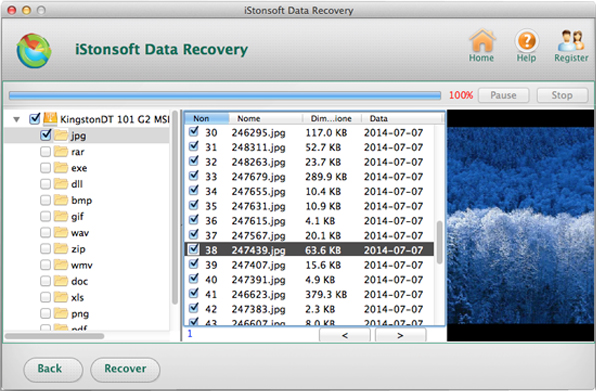
OK, you can get all your lost data back now. With this nice software, you needn't worry about losing important data when your Time Machine fails to work again.
Related Links: Recover Data from HFS File System, Tips & Tricks to Prevent Data Loss on Mac


