How Do I Recover Files from Formatted Hard Drive?

2012-11-06 11:37:08 /
Posted by Neville Bergle to PC Utility Topics
Follow @ Nevilleeditor
- Ever formatted your PC or external hard drive unintentionally without backing up the data?
- Or the HDD became faulty or corrupted and you had to format it?
- Is it possible to recover deleted files from formatted hard drive?
- ...
Don't worry, you can get back all data after formatting completely. Nowadays, many people like to save photos, videos, music files, etc. on computer or other external hard drive due to its large storage space. But it is inevitable that you may meet the situations we mentioned above, so it is necessary for you to have a reliable and professional Hard Drive Recovery software to help you recover data from formatted hard drive easily and completely.
Why Lost Data can be Recovered?
Maybe some people will wonder that why the lost data can be recovered with a handy Hard Drive Data Recovery, right? Actually, formatting only erases address tables, not the data stored on the disk. That means all your data are still stored on the hard drive completely but you can't find them by naked-eyes. So as long as you don't import new data to your hard drive, your data can be recovered by a professional tool easily.
Under this situation, we could like to highly recommend this Data Recovery program for your reference. With it, you can recover deleted or lost files from formatted hard drive within a few simple clicks. And it also can help users to restore USB Drive data, get back data from pen drive, etc.
Now, just download the free trial version and start recovering files from formatted hard drive accordingly.
There are two versions for both Windows and Mac users. Just download the right version according to your own operation system now.
Steps on Recovering Lost or Deleted Data from A Formatted Hard Drive
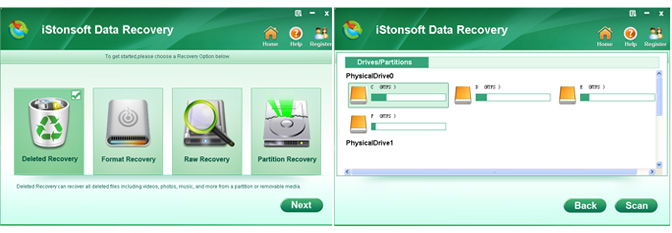
When you are running this program on your computer, you'll see one of the above versions on your PC. Just chooses the recovery mode as you like. If this is the first time for you to use this Hard Drive Recovery, we highly recommend you to try the Wizard mode.
After entering the Wizard mode, you'll be asked two questions - "What type of files do you want to recover" and "Where did you lose your files". Answer the questions by clicking the related options in the below version, then click "Next" to enable Deep Scan and click "Start" to start scanning for files automatically.

After the scan, all files will be categories into different folders. You can check these files in different folders one by one and mark all files which you want to recover, then simply press "Recover" button to save them on your computer quickly.
Here, one thing you have to note is that don't save the recovered files in the formatted hard drive. Please find another hard drive or external hard drive to preserve all your recovered data.
Related Link: Recover Data from Flash Card, Recover Deleted Photos from Camera




