Simplest Way to Recover Lost Partition on Mac

2012-11-07 18:30:20 /
Posted by Neville Bergle to PC Utility Topics
Follow @ Nevilleeditor
Partitioning is to divide disk of your computer into isolated sections and each section is a partition. Just like any other operating system, Mac OS X is also composed of local partitions and logical drivers. There are many reasons that we may lose all data of partitions, such as hard drive crash, uncertain system shutdown, virus attacks, software corruption, file system corruption and so on. If we encounter this disaster, all important data stored on these partitions may become inaccessible. Then, what shall we do?
Take it easy. There is still chances to save all lost partitions data. Actually, when data of our Mac computer was deleted by mistakes, it is still on your hard drive. But these deleted files are marked as replaceable files which can be overwrite by new data you put on hard drive. So, we advice you STOP ADD NEW FILES TO YOUR MAC after losing these important files. The more you write the less chance you can get lost partitions back.
Then we need to choose a great lost partition recovery for Mac as the assistant. A program which is easy to use for file recovery is more appreciated. Here we introduce you the Data Recovery for Mac which is a handy and user-friendly application that can recover any lost partitions on Mac with ease. It can help you repair damaged or corrupted partition table or master boot record as well as recover lost, deleted, formatted or inaccessible data from any Mac-based hard drive external hard drive, memory card, memory stick, USB drive, pen drive, etc. and iPhone, iPod, iPad when they have been synced with iTunes. Thus, there is no problem for you to recover lost partition on Mac.
Tutorial on How to Salvage Deleted Partitions on Mac
Preparation: Before we start, you have to free download and install this nice software to your Mac and then run it. Suppose you are a Windows user, please switch to Recover Lost Partition on Windows for help.
Step 1. Choose Recovery Mode
Here we can see five options for you to choose. As the descriptions, we may choose "All" for help.

Step 2. Choose Disk for Scanning
You may choose the proper disk of your Mac where you lost partitions are. Press the "Scan" icon to let the software scan the disk thoroughly for you.
Step 3. Start Recovering Lost Partition Mac
When this software displays scanning result for you, just preview it to check what files are the lost partitions. Just mark all of them and then press the "Recover" to restore all missing partitions on Mac at a time.
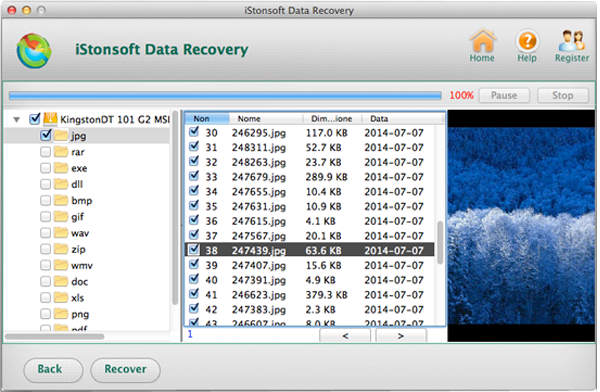
Bingo! We have done all jobs. Within the same process, you can Recover Deleted PDF Files on Mac, Recover Lost Files from Recycle Bin Mac, Recover Formatted Files on Mac and more. With this nice software, you will never be troubled by how to recover lost data back from now on. Come on to free download it and you will be satisfied with it.


