Is It Possible to Recover Windows 8?

2012-12-26 10:09:30 /
Posted by Neville Bergle to PC Utility Topics
Follow @ Nevilleeditor
The first word I want to say is Yes. There are many posibilities for us to forget the Windows administrator password. If we are unlucky to come across this disaster, please do not feel hopless. There are still many chances for us to recover Windows 8 Password so as to get into Windows 8 computer again. If you have no idea what to do when you cannot remember the login password, please come to this page for help. The editor spares no effort to try all possible methods and pick up the easiest and greatest ones for you. You may refer to no more than this article to access your computer whose admini password you have forgotten.
ThreeTips on How to Restore Forgotten Password in Windows 8
Trick 1. Use Another Wndows Administrator Account
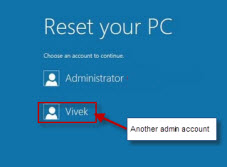 In Windows 8, you can easily and quickly reset any other user password when you log in as administrator. Here you just need to sign in another admin account and change the user password you cannot remember. To do so, you just need:
In Windows 8, you can easily and quickly reset any other user password when you log in as administrator. Here you just need to sign in another admin account and change the user password you cannot remember. To do so, you just need:
Step 1. Sign in Windows 8 using another administrator account. Type "user accounts" in the search box and select user accounts int he search results.
Step 2. Choose the user acount whose login password you have forgotten from the user accounts list.
Step 3. Enter a new password twice, a password hint once, and then click Change password button.
OK, you may use the new password to login in your Windows 8 account. Please note, if you use this method to reset the password, all EFS-encrypted files, personal certificates, and stored password for websites and network resources WILL BE LOST. So do not try this method if you have some important files stored in your account.
Trick 2. Reset Windows 8 Password with PIN logon
If you have use PIN code on Windows 8 previously, it is accessible for you to login on Windows 8 and reset a lost password. To set up PIN logon, you need:
Step 1. Click the "Control Panel" from your Windows 8 Metro style desktop. Select user from main navigation bar and click Create a PIN on left side of the Window.
Step 2. You will need to enter the password of your current account, then hit OK.
Step 3. Here you are asked to type four digit PIN, then hit "Finish".
OK, we have finished to set up PIN logon for you Windows 8. When you forget the administrator password, you can use it. Switch between configured logon options when you see Logon Options link on Windows 8 Logon Screen. Choose PIN Logon Credential Provider option to logon to Windows via PIN code. But if you set no PIN code, this method may be not accesible for you.
Trick 3. Override Windows 8 Admini Password with Password Reset Disk
You may use Windows Manager to create a Windows 8 password reset disk. Then you can change your login password without the original one. You may install this software to another computer.
Step 1. Run this software and connect your CD/DVD or USB drive with computer. Choose the proper option according to your bootable drive. And then hit "Burn..." icon. This software will do it for you.
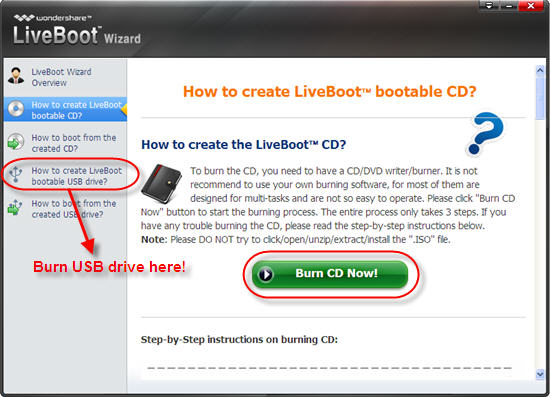
Step 2. Link the password reset disk with the Windows 8 computer whose password you cannot remember. When the system begins loading, press F12 to go to the Boot Device Menu. Select the USB CD-ROM Drive and hit on Enter. Then you are getting the boot menu as follow. Choose "Boot from LiveBoot" to access your computer.
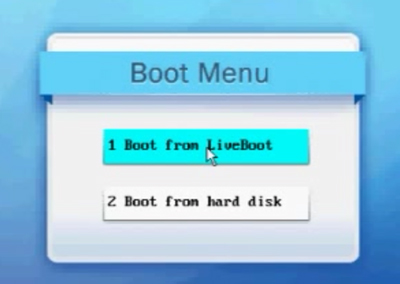
Step 3. The software will run automatically when you get into the computer. Click on the "Password & Key Finder" menu on the LiveBoot to get the "Admin Password Resetter", which enables you to reset the password you forget as blank.
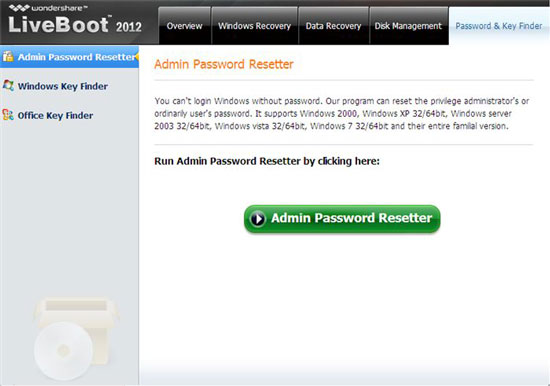
OK, you can login on your computer without any password now. This software work well for you to Make A Windows 7/8/Vista/XP Boot Disk, Reset Administrator Password in Windows 7, Recover MSN Message/Mail Password, Restore Dialup Password


