Windows XP Administrator Password Recovery

2012-12-19 10:07:38 /
Posted by Neville Bergle to PC Utility Topics
Follow @ Nevilleeditor
An Administrator account in Windows XP gives you greater access to the computer's functions than a normal user has. Many people like us would like to set special password for administrator in Windows XP, because other people cannot access to your account without password. But it is not 100% convenient to set a administrator for your Windows, because it is easy to forget the password. The case that you cannot remember the admin password means you yourself are shut out by computer. You cannot access to all important data and document stored on the admin account. If so, what shall we do?
Take it easy. A forgotten Windows XP administrator password does not have to ruin your day. As long as you have a disk to recover XP administrator password, you can easily remove the Windows XP password. If not, you may use the powerful Windows XP Administrator Password Recovery we introduced as the assistant. Windows Manager is what software we use here. With this great application, you can bypass the administrator password as easy as ABC.
Tutorial: How to Reset Administrator Password in Windows XP?
Before we start, you need to install this smart Windows XP Administrator Password Recovery to your computer.
Step 1. Make a Windows XP password recovery disk on another computer
Run this software to create a bootable CD/DVD or a bootable USB drive. Choose proper mode according to your need and connect a blank CD/DVD or a blank USB drive to the computer. Press the green button to make a Windows XP password recovery tool. To create a recovery CD/DVD, you need to have a burner installed on your computer, or the USB drive is the better choice.
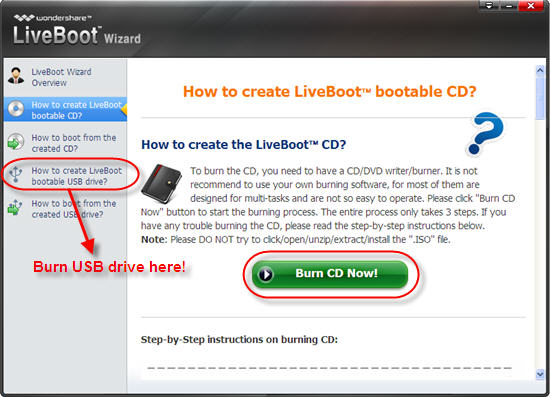
Step 2. Access your computer with the password recovery disk
Insert the password recovery disk to the computer whose password you forgot and start the computer. When the system begins loading, press F12 to go to the Boot Device Menu. Select the USB CD-ROM Drive and hit on Enter. Then you are getting the boot menu as follow. Choose "Boot from LiveBoot" to access your computer.
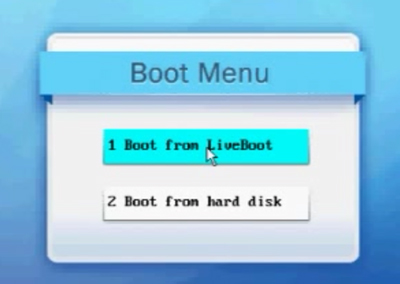
Step 3. Bypass Windows XP Administrator Password
When you get into the computer, the software will launch automatically. Click on the "Password & Key Finder" menu on the LiveBoot to get the "Admin Password Resetter", which enables you to reset the password you forget as blank.
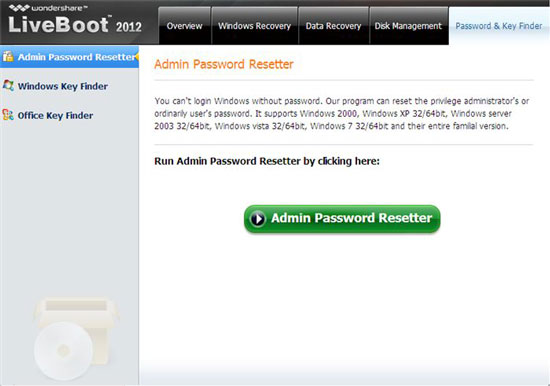
OK, we have finished the whole process. Not only for Windows XP, this program also works well on Windows 7 and Vista. Come on to get it to crack your forgotten Windows XP password now.
How to Reset Administrator Password in Windows 7
All-in-one Internet Explore Password Recovery


