Top 10 Mac Apps Free

2013-04-09 14:11:20 /
Posted by Neville Bergle to PC Utility Topics
Follow @ Nevilleeditor
If you've just got yourself a new Mac and totally clueless what to install, this article is for you. If you are looking for alternatives for some Mac apps you are currently using in your Mac, the following list of top 10 Mac apps free might come in handy too.
List of Top 10 Free Applications for Mac OS X
1. Anxiety
Provides a streamlined, easily accessible interface to add and check off your tasks, while remaining poised to melt into the background at a moments notice.
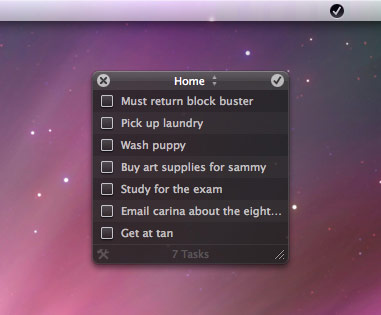
2. Appointments
Keep record of customers, contact persons and important events related to them.
3. Evernote
Easily capture information in any environment using whatever device or platform you find most convenient, and makes this information accessible and searchable at any time, from anywhere.
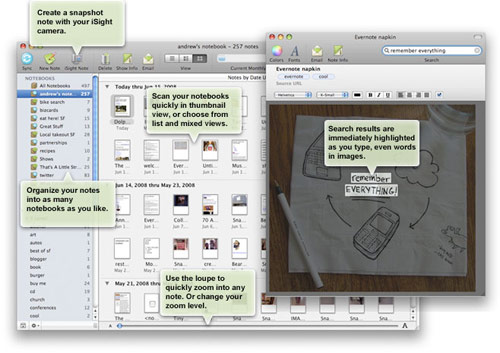
4. HimmelBar
HimmelBar provides an icon in the menu bar to quickly access your installed applications by scanning standard locations such as local, user, network and developer applications.
5. NameChanger
Designed for the sole purpose of renaming a list of files.
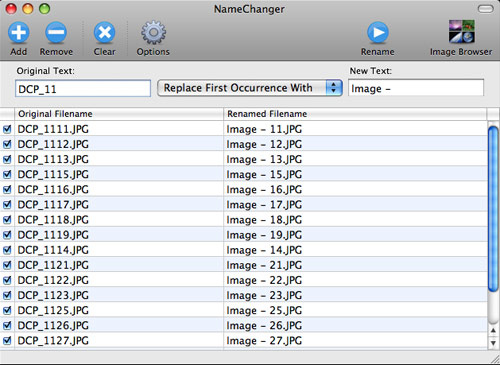
6. Punakea
Allows you to tag your files and bookmarks, freeing you of the strict hierarchy of the Finder's folder structure.
7. SyncMate
Help you keep all your documents, text messages, contacts, calendar entries and events and other stuff well organized.
8. Set Icon
Small application that lets you quickly and easily set a custom icon for one your drives either from an ICNS file or any old image file that Mac OS supports.
9. AppFresh
Helps you to keep all applications, widgets, preference panes and application plugins installed on your Mac up to date.
10. Caffeine
Caffeine is a tiny program that puts an icon in the right side of your menu bar. Click it to prevent your Mac from automatically going to sleep, dimming the screen or starting screen savers. Click it again to go back. Hold down the Command key while clicking to show the menu.
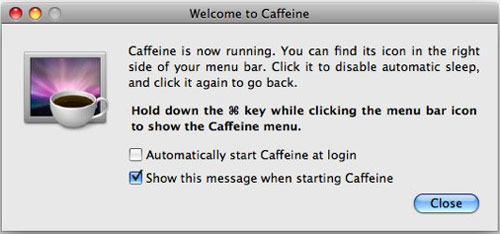
OK, here are our recommendations. We hope they are helpful to you. If you are want to get some practical appliations on your Mac, please take these top 10 Mac apps free into consideration.
Related Links:
How to Recover Shift Deleted Files on Windows / Mac


